File Compare Action
The File Compare action allows you to compare two files and use the result to influence the flow of your project.
File Compare
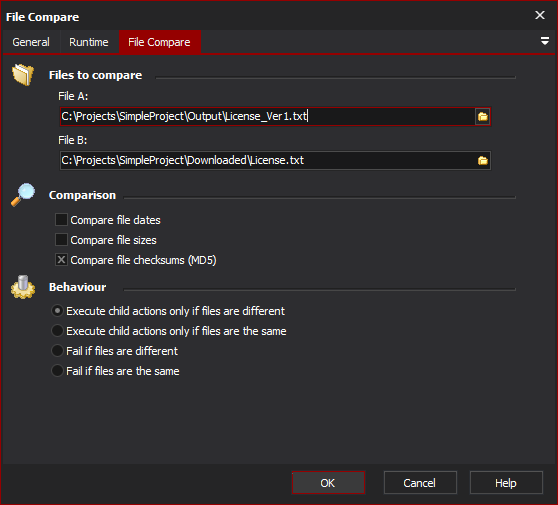
Files to compare
Files to compare
Specify the file names of the files to compare.
Use File Iterators to compare multiple files.
File A
The first file to use in the compare.
File B
The second file to use in the compare.
Comparison
Select one or more methods by which to compare files. "Compare file checksums" is the most accurate.
Compare file dates
If this option is set, the action will compare file modification dates to determine if the files were modified at different times. Dates are considered different if they are more than a millisecond apart.
Compare file sizes
If this option is set, the action will compare file sizes to determine if the files are different. This option is much faster than calculating a full checksum, but also less accurate (it does not check file contents.)
Compare file checksums (MD5)
If this option is set, the action will generate an MD5 checksum to determine if the files are different. Although MD5 checksum collisions can occur, this option more or less guarantees whether or not the file contents are identical.
Behaviour
Choose how the result of the comparison will influence the flow of the project. You can choose to have the action only execute its child actions if the files are different/the same, or alternatively have the action fail outright if files are different/the same.
Execute child actions only if files are different
Specify this option if the action should only allow its child actions to execute if the two files are different.
Execute child actions only if files are the same
Specify this option if the action should only allow its child action to execute if the two files are the same.
Fail if files are different
Specify this option if the action should fail if the files are different.
Fail if files are the same
Specify this option if the action should fail if the files are the same.