FileSet Copy or Move Action
The Copy/Move FileSet action allows you to copy or move all the files in a FileSet to a new location.
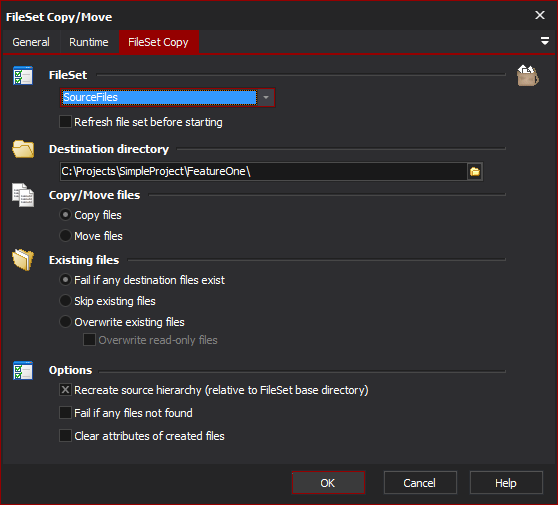
FileSet copy
FileSet
Specify the name of the FileSet to use
Refresh FileSet before starting
If this option is set the FileSet will be refreshed before this action runs. This means it will be recreated by using the patterns/filters from the FileSet Define action. Use this option when it's possible that the files may have changed between when the FileSet was created to the point where you want to copy or move the files in the FileSet.
Destination Directory
The new location to move or copy the files to
Copy/Move Files
Select the mode of the action
Copy files
Move files
Existing Files
Select what you would like the action to do if files of the same name are found in the destination directory
Fail if any destination files exist
Skip existing files
Overwrite existing files
Overwrite read-only files
Options
Recreate source hierarchy
If this option is not set, then all the files in the FileSet (regardless of their path) will be placed in the destination directory.
Fail if any files not found
The action will fail if any of the files in the FileSet are not found when performing the copy or move
Clear attributes of created files
This option removes the following flags from the newly created files: ReadOnly, System, Hidden, Archive