For Loop Action
The for loop action allows you to iterate a variable across a range of values. The For Loop action is actually an iterator, so all information from the general section on iterators applies.
The following screenshot is the equivalent of
For AAA = 0 To Project_Count Step 1 (BASIC)
or
for(AAA = 0; AAA <= Project_Count; AAA++) (C/Java)
For Loop
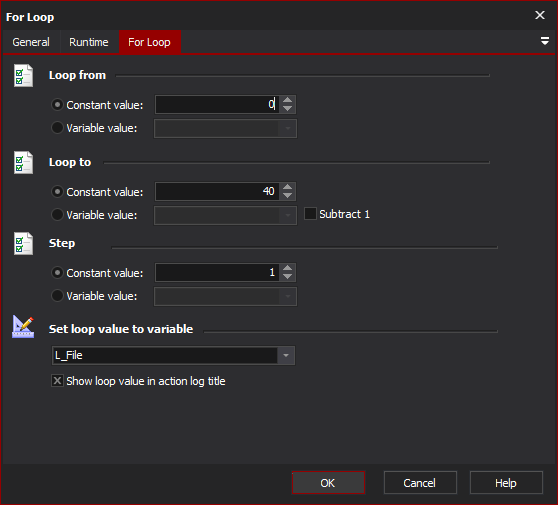
Loop from
The initial value for the loop value. The value can be either a constant or a Automise variable.
Loop to
The final ('to') value for the loop value. The loop will repeat until the loop value is greater than the 'to' value (for Step greater than zero) or less than the 'to' value (for Step less than zero.)
The 'to' value can be either a constant or a Automise variable. If using a variable, then checking the Subtract 1 checkbox will loop to 1 less than the variable value.
Step
The loop value will be incremented by this amount after each iteration. The value is incremented before it is evaluated against the 'to' value.
The Step value can be positive or negative (or zero for an infinite loop), and can be either a constant or a Automise variable.
Set Loop Value to Variable
Specify a Automise variable to use for the loop value. If no variable is specified, the loop value will be stored internally.
Show loop value in action log title.
If you use Automise variables for any or all of 'to', 'step' and 'loop value' values, then it is possible to change the values (either from actions or scripts) while the loop is running.