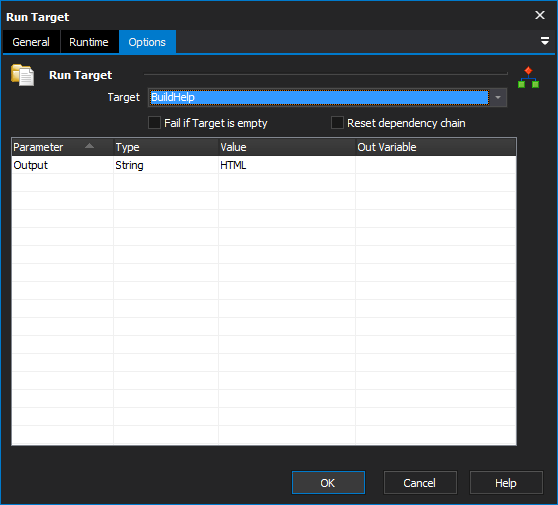Run Action List Action
This action enables you to run a different Action Lists. Running another Action List is like calling a sub procedure - after the actions in the Action List run, then the project continues on to the next action after the Run Action List action.
You can add new Actions Lists from the Project Menu.
Care should be taken to avoid circular references between Action Lists - Automise does not check for recursion, so Action Lists may be used recursively, but doing so may cause your project to infinitely recurse.