Restore IIS Metabase Action - [IIS 5]
The Restore IIS Metabase action allows you restore a previously backed up IIS Metabase configuration.
You can access existing metabase backups from inside IIS Manager, by right-clicking on the Computer name and choosing "All Tasks->Backup/Restore Configuration".
Metabase
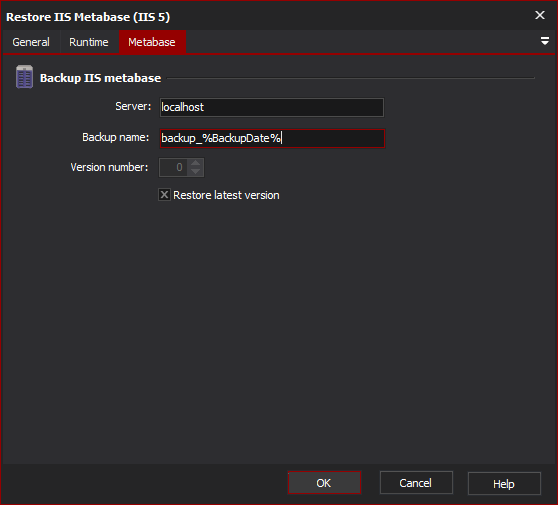
Backup IIS metabase
Server
Specify the name of the server with the metabase you wish to restore.
Backup name
Specify the name of the backup you wish to restore
Version Number
Specify a specific version number to restore, or choose "Restore latest version" to automatically find the latest backup and restore it.