Unload IIS Application Action - [IIS 5]
The Unload IIS Application actions allows you unload a given IIS web application from memory.
Server
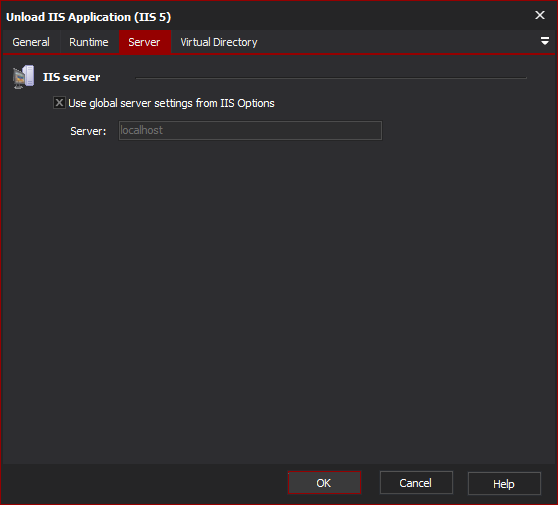
IIS server
Use global server settings from IIS options
Server
Virtual Directory
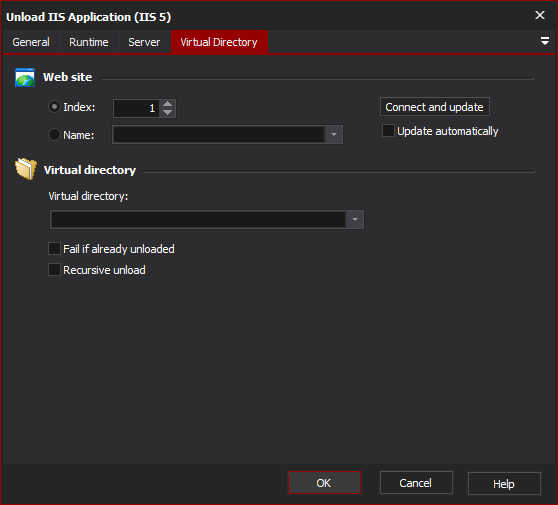
Web site
Index
Name
Select a web site. Choose "update automatically" to have the virtual directory list automatically update as you change web sites.
Virtual directory
Virtual directory
Choose the virtual directory which hosts the application that you wish to unload. You can set the action not to fail if the application is already unloaded.
Fail if already unloaded
Recurse unload
Select "Recursive Unload" to recursively unload applications in all child directories.