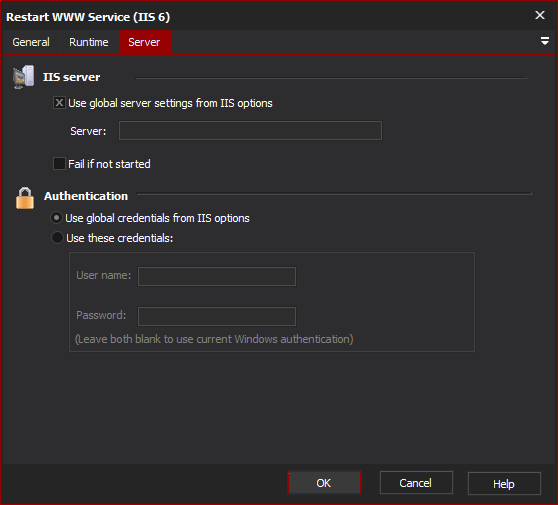Start / Stop / Restart WWW Service Action - [IIS 6]
The Start, Stop & Restart WWW Service actions use WMI to start and stop the IIS WWW service (W3SVC) on a server running IIS.
Use the Server Selection tab to choose the server you wish to administer, and to specify credentials for connecting to the server.
Each of the actions can be set not to fail if the service is already started/stopped (in the case of the Restart action, the service will be started even if it is initially stopped.)
It is recommended that you use the Restart action instead of a Stop followed immediately by a Start action (the Restart action waits to ensure the service is fully stopped before restarting it.)
Server