FTPS Download File Action
The FTPS Download File action is used to download a single file from the FTPS server to the local filesystem.
FTPS Download File
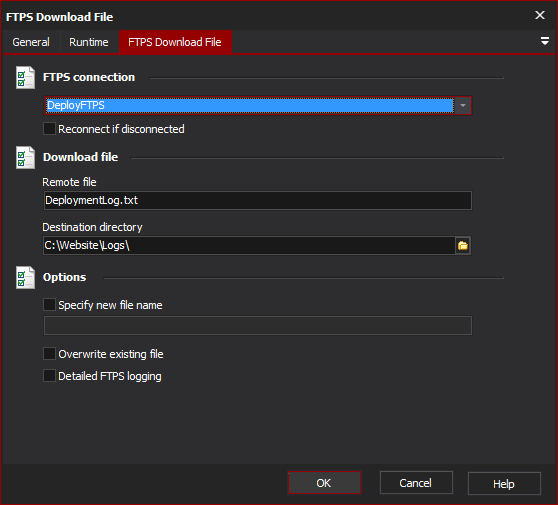
FTPS connection
The name of the FTPS connection to be used for the operation.
Reconnect if disconnected
If the connection has become disconnected, attempt to re-connect and then execute the action.
Download file
Remote File
The name of the remote file to download.
Destination Directory
The local directory to download the selected file to.
Options
Specify a new file name
This option allows you to rename the file as part of the download operation.
Overwrite existing file
Enable this option to overwrite a file of the same name in the destination directory. If this option is not enabled and the file already exists in the local directory then the action will fail.
Detailed FTPS logging
Enable this option to log the messages that are sent between the client and the server. This may be useful when attempting to troubleshoot problems.