FTPS List Directory Action
The FTPS List Directory action lists the contents of the specified directory.
FTPS List Directory
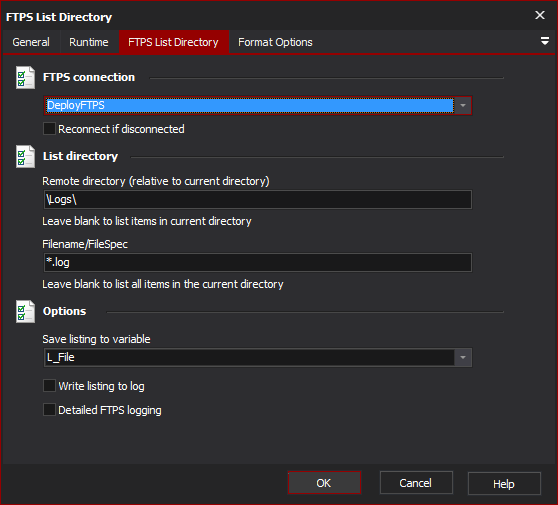
FTPS Connection
The name of the FTPS connection to be used for the operation.
Reconnect if disconnected
If the connection has become disconnected, attempt to re-connect and then execute the action.
List directory
Remote Directory
The name of the remote directory to list the contents of (leave blank to list the current directory).
Filename/FileSpec
Specify a filename/file spec to only list specific items (leave blank to list items in the directory).
Options
Save Listing To Variable
The name of the variable to save the listing to.
Write listing to log
Enable this option to write the listing to the log.
Detailed FTPS logging
Enable this option to log the messages that are sent between the client and the server. This may be useful when attempting to troubleshoot problems.
Format Options
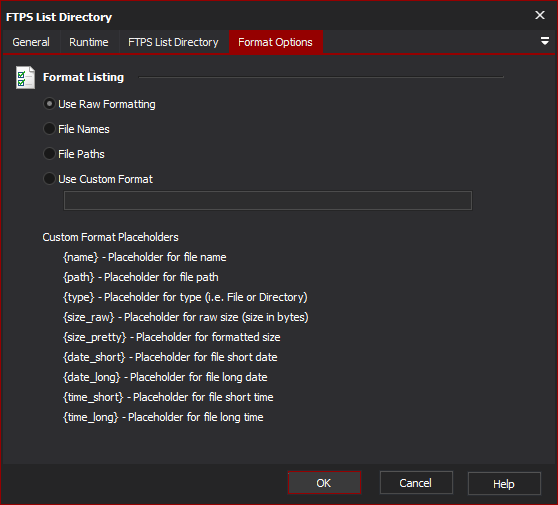
Format Listings
Use the format options to specify the format that the listing should be listed in.
Use Raw Formatting
List the items in the format that the server returns the listing as.
File Names
List only the names of the items.
File Paths
List the paths of the items.
Use Custom Format
Use this option to specify your own format string using the placeholders specified.
The recognise placeholders are:
- The name of the item.
- The full path of the item.
- The type of the item (i.e. File, Directory, Symbolic Link)
- Raw size in bytes (if the item is a directory this will be zero)
- Pretty size (if the item is a directory this will be zero)
- The modified date as a short date.
- The modified date as a long date.
- The modified time as a short time.
- The modified time as a long time.