HTTP Get Action
This action enables you to download a file using the http protocol.
HTTP Get File
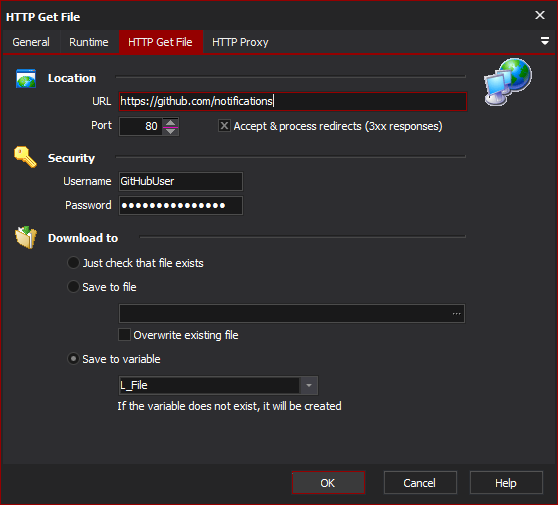
Location
URL
The web address location of the file or resource to be downloaded or existence checked.
Port
Port of the server to communicate on. Typically 80 for http.
Accept & Process Redirects
Redirect responses (in the 300 range) will be treated as successes, and then processed to find the actual location of the resource.
Security
Username
The username for any security challenge on the server holding the resource in question.
Password
The password required for the above username.
Download to
Just check that file exists
The resource isn't saved to a variable or file however the full GET response is received and checked that it is.
Save to file
Saves response to the specified file. Check the "Overwrite existing file" option to override the file each time.
Save to variable
Saves the response to a project variable for use later as needed.
HTTP Proxy
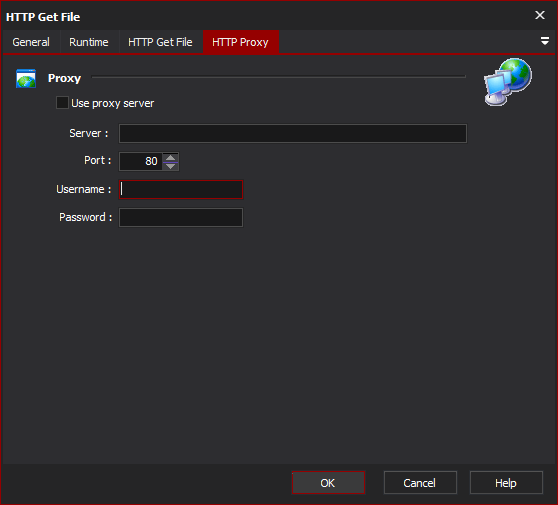
Proxy
Use Proxy Server
Check to use a proxy for the HTTP GET requests.
Port
Port to use on the proxy server for HTTP GET requests.
Username
The username for any security challenge on the proxy server.
Password
The password required for the above username.
HTTP Responses & Action Success
Typically anything with a response less than 300 will be treated as a successful response. These are namely:
100 Continue
101 Switching Protocols
102 Processing (WebDAV)
200 OK
201 Created
202 Accepted
203 Non-Authoritative Information
204 No Content
205 Reset Content
206 Partial Content
207 Multi-Status (WebDAV)
208 Already Reported (WebDAV)
226 IM Used (RFC 3229)
Any other responses will be treated as errors. If the handling of redirects is turned on then all 300 range (300..308) response codes will be handled internally to redirect the HTTP GET Request to the new location.