Stack or Queue Push Item Action
[Automise Professional Edition]
The Stack/Queue Push Item action is used to push one or more items into the list.
Push
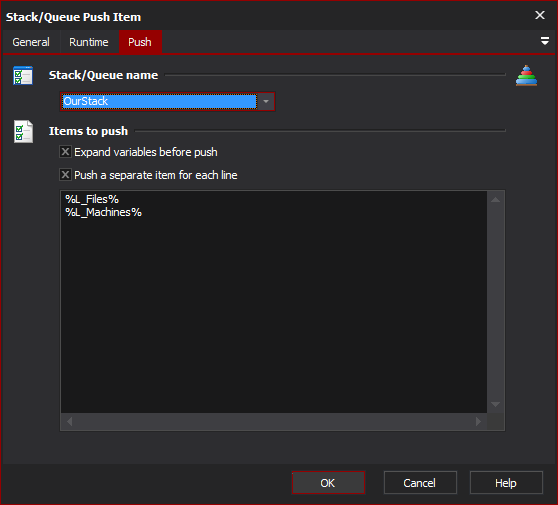
Stack/Queue name
Select the name of the list which you want to add new items to. If there aren't any items in this list, you need to use the Stack or Queue Define Action action to create a new list.
Items to push
Expand variables before push
If you specify variables as part of the text to push, eg. %MyVariable% then selecting this option will expand the variables before the item is pushed onto the list.
Push a separate item for each line
This option allows you to choose if you want a new item on the list for each line, or if you want multi-line items. In the above example, a separate item will be pushed on the queue for "a", "b", and "c". If this option was unchecked, a single item "aAndlt;crlfAndgt;bAndlt;crlfAndgt;cAndlt;crlfAndgt;" would be pushed onto the queue.
The Item
Specify the item(s) to be pushed onto the list in the memo box