VMWare Server Start, Stop, Reset, or Suspend VM Action
This group of VMWare actions modifies the state of a running or stopped Virtual Machine:
All of these VMWare actions contain the following property pages:
Virtual Machine
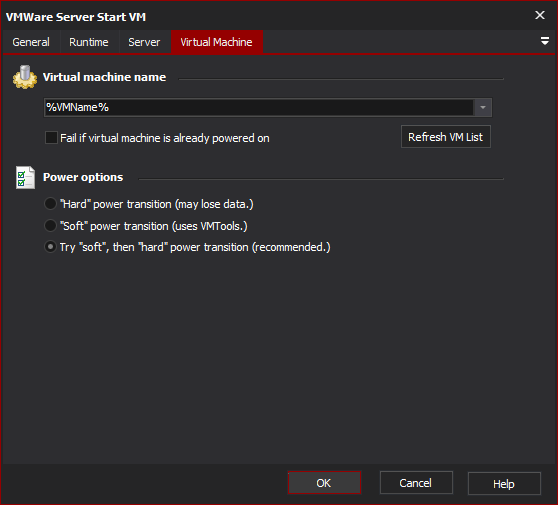
Virtual Machine Name
Enter the name of the Virtual Machine to operate on (in the above example, the VM name is stored in a variable.) Click the Refresh VM List button to populate the combo box with a list of registered Virtual Machines.
Fail if virtual machine is already powered on \ powered off \ not powered on \ suspended
This option varies between actions, but it implies whether or not to fail if the Virtual Machine is already in the target state (ie, in the above example, if the Virtual Machine is already started.) If this option is not checked, the action will continue as normal if the target state has already been entered when the action runs.
Power Options
Power transitions in VMWare can be hard (ie made directly against the virtual hardware), or soft (using VMTools to attempt to make the operation less damaging.)
By default, the VMWare Server actions will try a safer soft operation, but revert to a hard operation if the soft operation fails.