VMWare Workstation Start VM Action
The Start Virtual Machine action allows you to start a halted Virtual Machine or resume a suspended Virtual Machine.
Due to a limitation in VMWare Workstation (current in version 5.x), each virtual machine started with the Start Virtual Machine action will start in a new window.
Virtual Machine
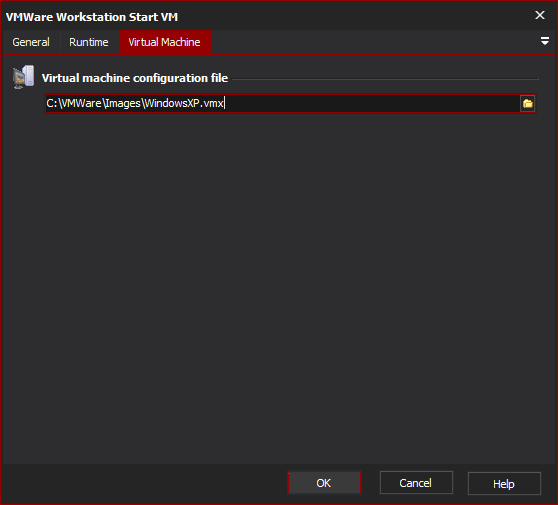
Virtual Machine Configuration File
Enter the path to the Virtual Machine's .vmx configuration file, or alternatively (for VMWare Workstation 5.0 users) a Virtual Machine Team configuration (.vmtm).
Selecting a Virtual Machine which is part of a team (as of VMWare Workstation 5.x) will start the entire team.
The Virtual Machine must not be already running in a VMWare workstation instance.