COM+ Register Action
The COM+ Register action allows you to register one or more components from local DLLs into a COM+ Application. Components can be registered to an existing application or a new application can be created.
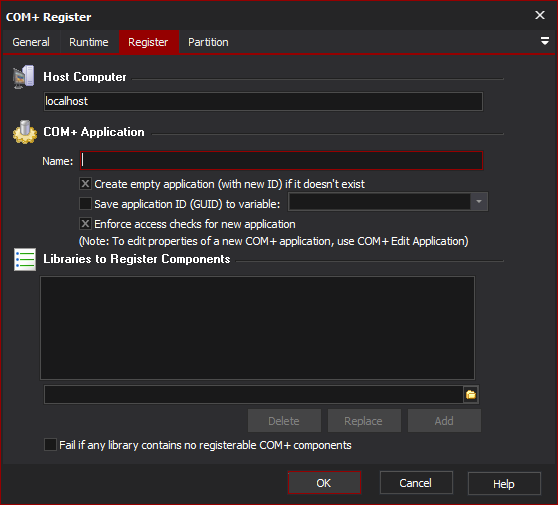
Host Computer
The computer you want to register the components on. You will need Administrator privileges on this computer. Leave blank for localhost.
COM+ Application
Enter the name of an existing COM+ application, or the name of the new application to create.
If you are creating an application, you will probably want to use the COM+ Edit Application Action action to set its properties.
Save application ID (GUID) to variable
If this option is checked, then the unique ID string of the COM+ Application (existing or new) will be saved to a Automise variable.
Enforce access checks for new application
This box is equivalent to the checkbox on the Security tab in the Component Services "Application Properties" screen.
Libraries to Register Components
Add the shared libraries that you wish to load COM+ components from. Check the "Fail if any library contains no registerable COM+ components" to have the action fail if any DLL does not contain any components.
Partition
To register the application on a COM+ Partition, enter the name or ID (GUID) of the partition on the partition page. If no partition is specified, the action operates on the base partition.