PsGetSID (Security ID Info) Action
PsGetSID allows you to retrieve an SID for a computer, account or domain. You can also retrieve an account, computer or domain name from an SID. See the PsGetSID help topic in the PsTools help file for more details.
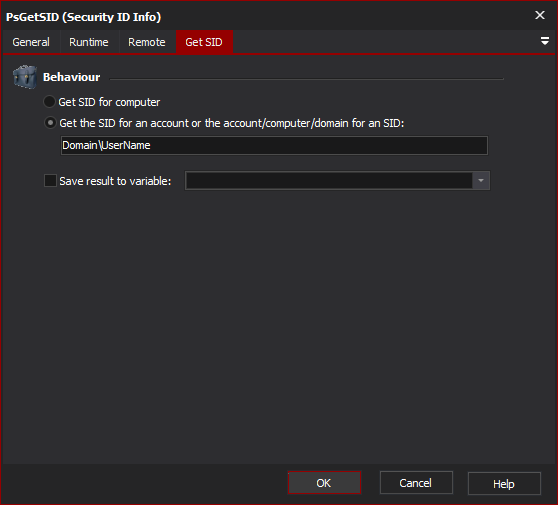
Behaviour
Choose "Get SID for computer" to retrieve the SID for the computer specified on the "Remote" tab.
Choose "Get the SID for..." to retrieve the SID for a specified account, computer or domain (in the above example, the Administrator account) or alternatively enter an SID to retrieve the associated account, computer or domain.
Save Result to Variable
Check this option in order to save the SID (or account/domain/computer name) to a variable.
Remote Tab
See the PsTools Common Options topic.