PsLoggedOn (Logged On Users) Action
The PsLoggedOn utility lists either all systems a certain user is logged into, or all users logged into a certain system. See the PsLoggedOn topic in the PsTools help file for more details.
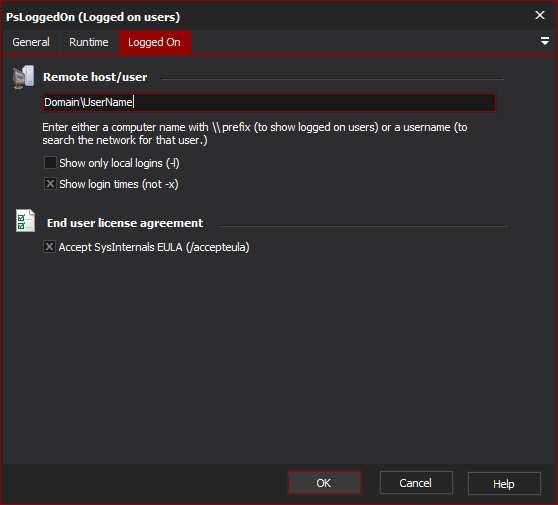
Remote Host/User
Specify either a remote host, ie
\Computer Name
... in order to list all users logged into that host, or a username, ie
Vincent
OFFICE\Gary
... in order to list all computers on the network to which that user is logged in.
"Show only local logins (-l)"
If this option is selected, PsLoggedOn only lists users that are logged in locally.
"Show login times (not -x)"
If this option is selected, PsLoggedOn shows login times as well as usernames.