PsShutdown (Shutdown Computer) Action
The PsShutdown utility allows you to shutdown, reboot, hibernate, lock or log a user off from a local or remote computer. In addition, it can be used to cancel an impending shutdown. See the PsShutdown help topic in the PsTools help file for details.
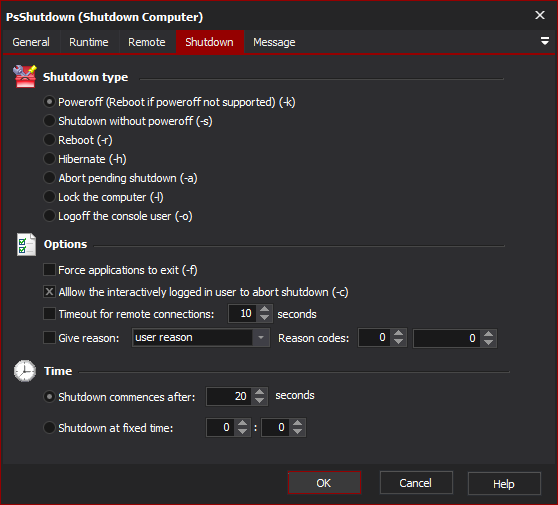
Shutdown Type
Power off / Shutdown without power off - Shut the machine down. (*)
Reboot - Restart the machine. (*)
Hibernate - Put the machine into hibernation, if supported. (*)
Abort pending shutdown - Abort a shutdown which is currently pending.
Lock the computer - Lock the local terminal and require a password before access is re-allowed.
Logoff the console user - Log off the locally logged in user.
Options
Force applications to exit (-f)
Check this box in order to forcibly terminate applications before shutting down. Only applicable to those shutdown types marked (*) above.
Allow the interactively logged in user to abort shutdown (-c)
Check this box to display a window on the local terminal allowing the local user to cancel shutdown. Only applicable to those shutdown types marked (*) above.
Timeout for remote connections
Optionally specify a timeout for all connections to a remote host.
Give reason
Optionally specify a "reason" for shutdown. Reasons are specified as "user reason" or "planned reason", as long as a major and a minor reason code. Only applicable to those shutdown types marked (*) above.
Time
You can specify a delay (in seconds) before shutdown, or an absolute time (hours and minutes) at which to shutdown. Only applicable to those shutdown types marked (*) above.
Remote Tab
See the PsTools Common Options topic.