Project Tree
The project tree displays the following information:
- Project file information, such as name, location, author, and remarks.
- All the action lists in your project
- Nodes for the Project Global Script
- All the project, user, system and environment variables for your project
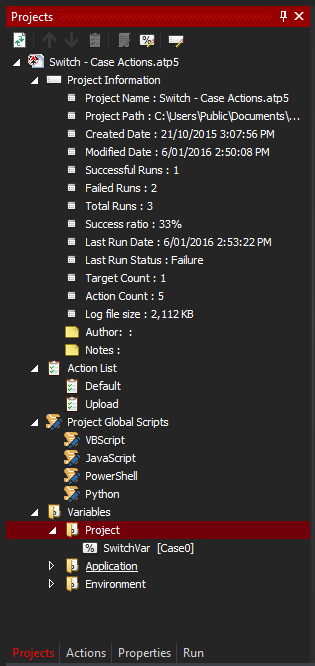
Action Lists
Add a new Action List by right clicking any Action List and choosing "Add Action List..."
To reorder Action Lists:
- Press Ctrl+Up or Ctrl+Down on an action list.
- Right click an action list and select "Move Action List Up/Down".
- Select an action list and click up the up or down button on the project toolbar.
Project Global Scripts
To open a Project Global Script:
- Double click the node (VBScript, JavaScript, or PowerShell)
- Click the toolbar button
- Right click a global script node and select "Edit Global Scripts"
Variables
To add a variable, right click Variables and select "Add Variable"
To edit a variable, right click it and select "Edit Variable", or double click it.
To open the Edit Variables dialogue, select "Edit Variables" from any variable's context menu, or click the Toolbar icon.