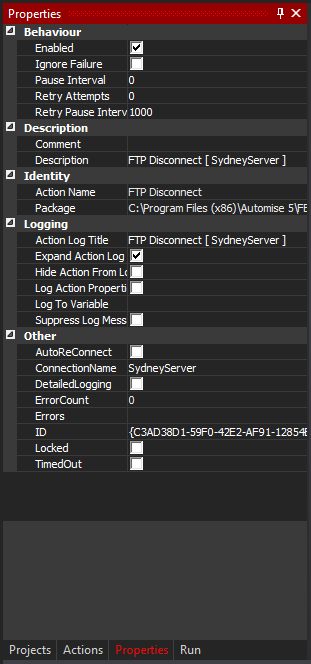Properties Tab
The Properties Tab provides an easy way to view and change some properties of a selected action or multiple selected actions. When an action is selected in the Action List, then the Properties Tab updates with the properties of that action. Almost every property displayed can be edited, except for the Action Name and Package properties. You can also edit properties which are not visible the edit window for a given action, such as "Expand Action Log Title", which controls whether variable references in action titles are expanded in the log.
Every action property can also be accessed through scripting. The context-sensitive description at the bottom shows the name
Some actions provide a context sensitive description at the bottom of the Action Inspector.