Validation
Validation is an optional step that checks that all actions in the project appear to have been set up properly. The validation tab then appears, displaying any validation errors in the current project or the action just edited.
Validation can be triggered in the following ways:
- When a build starts (see Tools->Options->General Options->Variables and Validation.)
- After an action has been edited with the property dialog.
- Manually (Project->Validate Project menu.)
- When FBCMD is started with the /C option set.
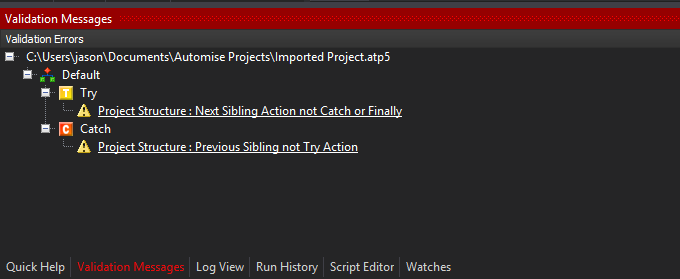
Clicking on a validation error opens the corresponding action in your project for editing.
Validation does not prevent the project from being saved, but will prevent the project from being run. You can turn off pre-run validation in the Validation Options page.