Script Editor Options
To edit the Automise Scripting Options, go to Tools menu -> Options -> Automise -> Script Editor
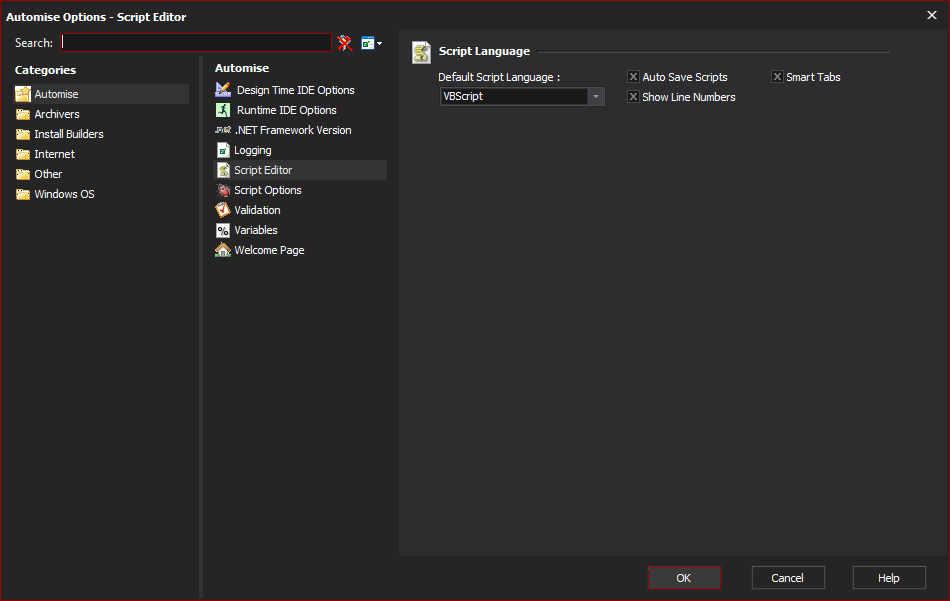
The Script Editor Options allow you to customize the script editor in Automise.
Script Language
Default Script Language
Choose either VBScript, JavaScript or PowerShell as the default scripting language.
Auto Save Scripts
Action script events will automatically be saved if you move to a different action
Smart Tabs
Enable smart tabs if you want to have tab width values depending on upper lines
Show Line Numbers
Show the line numbers column in the script editor (makes it easier to find script errors as they are reported by the line number)
Syntax Highlighting
Colour Scheme
Choose between the light and dark colour schemes for the script editor windows. Both themes use accenting colours for code highlighting with the base background colour being either light or dark.