Script Options
To edit the Automise Scripting Debug Options, go to Tools menu -> Options -> Scripting and then choose the Script Debugging tab.
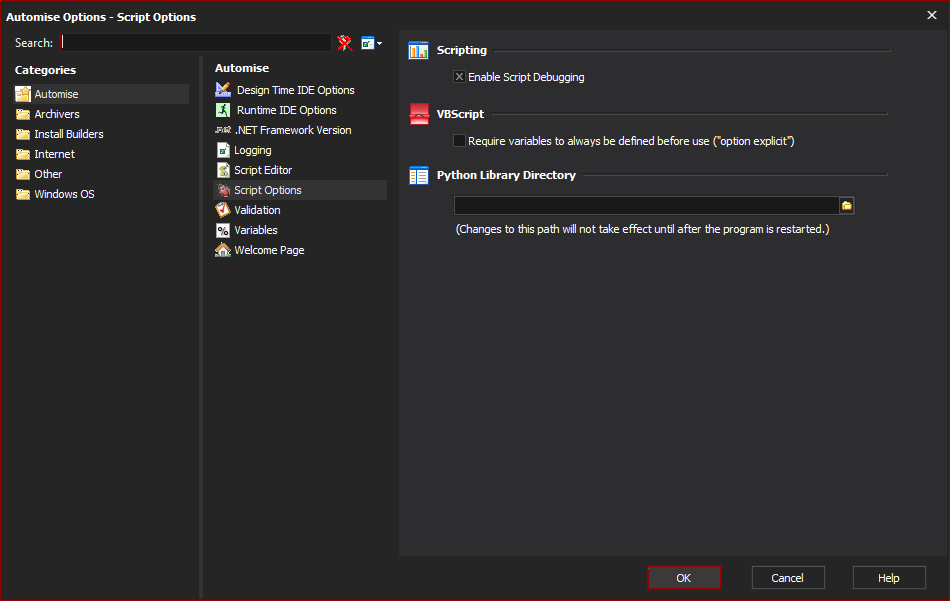
Scripting
Enable Script Debugging
Active scripting based languages can be debugged using the Active Script Debugger, provided the language vendor supports debugging. To enable debugging you will need the Active Script Debugger installed, or Visual Studio.NET (which overrides the script debugger). If this option is turned off, then a dialog will appear containing the error if an error occurs when executing script code.
VBScript
Require variables to always be defined before use
Turning on "Option Explicit" forces all variables that are used in your VBScript code to be declared before they are used (eg. dim MyValue)
Python Library Directory
Change the default location of the loaded python library. Setting this requires a restart of the Automise IDE.