Move Action
Move
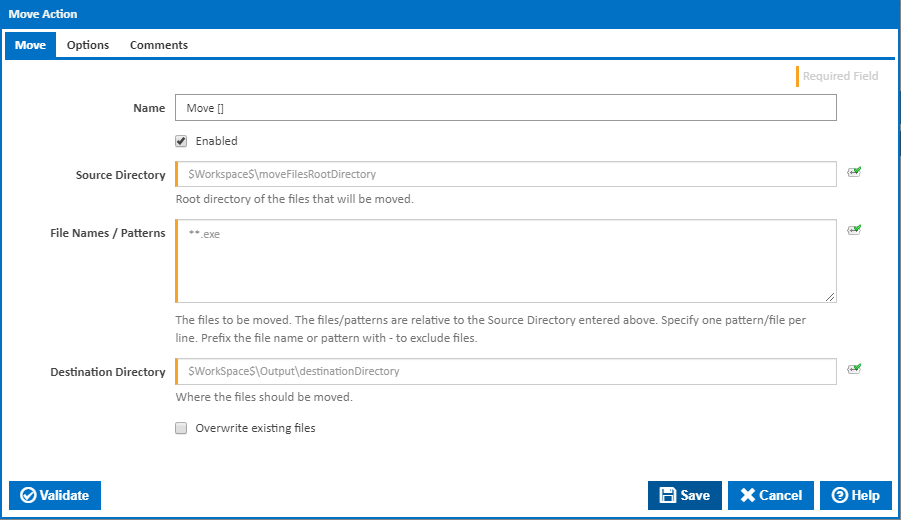
Name
A friendly name for this action (will be displayed in the actions workflow area).
Enabled
Determines if this action will be run within the relevant stage.
Source Directory
Provide a directory that will be used as the root directory. You don't need to specify the exact directory the files live in. Using file patterns will allow you to specify sub-directories within the root.
File Names / Patterns
Each file/pattern must be entered on a new line. You can specify an exact file with it's path or you can use pattern matching.
You can exclude files by prefixing the file name or pattern with a dash. e.g -*.ignore. Exclude patterns always take precedence over include patterns.
More information about pattern wild cards can be found on the Ant Pattern Usage page.
Destination Directory
All files found will be moved into this directory. File structure will be preserved.
Overwrite existing files
Specify whether files should be overridden if they already exist.
Overwrite read-only files
Visible only if 'Overwrite existing files' is ticked. Tick to only overwrite read-only files.
Options
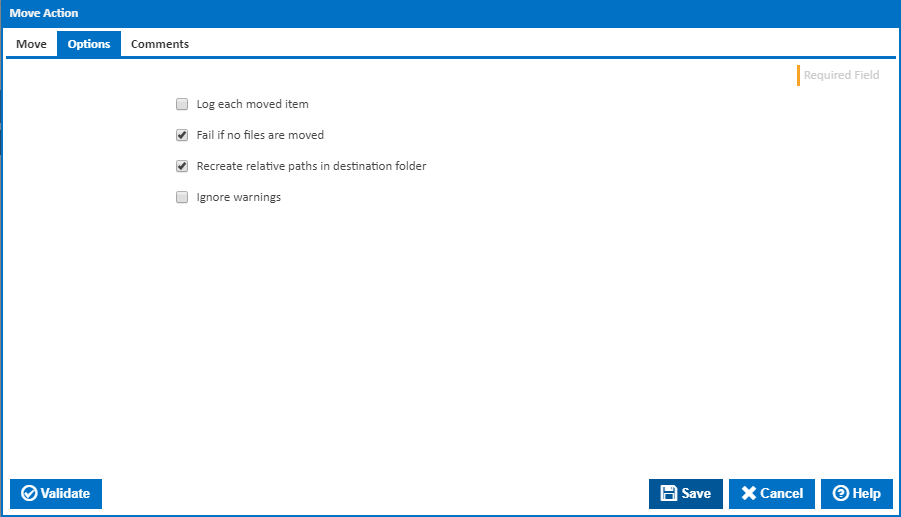
Log each moved item
Write the file name of each file moved to the Build Log.
Fail if no files are moved
The action is marked as failed if no files are moved. This will cause the build to fail.
Recreate relative paths in destination folder
Tick to recreate relative paths in the destination folder.
Ignore warnings
If this is ticked, any warnings logged will not mark the action with a warning status.