Set Build Version Action
The Set Build Version action allows you to modify the Build Version during the build.
Set Build Version
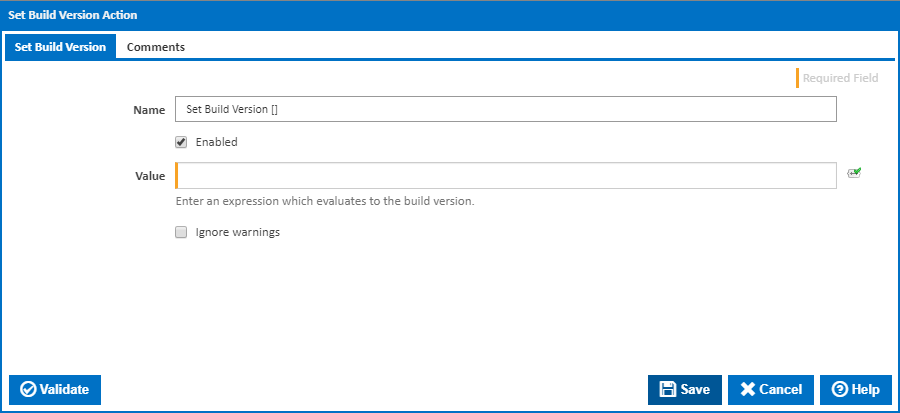
Name
A friendly name for this action (will be displayed in the actions workflow area).
Enabled
Determines if this action will be run within the relevant stage.
Value
The build version expression. This field allows you to use Query Syntax in order to set dynamic values in your version string. The result of this expression can be any string to a maximum of 128 characters. By convention, this would be Major.Minor.Build.Revision (for .Net) or Major.Minor.Release.Build (for native apps).
Note: Continua sets the Build Version string when the build is started, using the Version Format String specified in the Configuration Wizard. You should only need to use this action if you need to apply a Version string that is generated during the build (for example, by reading a value from a file).
Ignore warnings
If this is ticked, any warnings logged will not mark the action with a warning status.