Agent Conditions
Agent conditions are a set of rules that determine which build stages an agent is eligible to run. All rules must evaluate to true for the agent to be selected. See Expression Objects for details of the types of expressions that can be used in these rules.
You can view an agent’s conditions by clicking the count in the Conditions column on the Agents page in the Administration section.
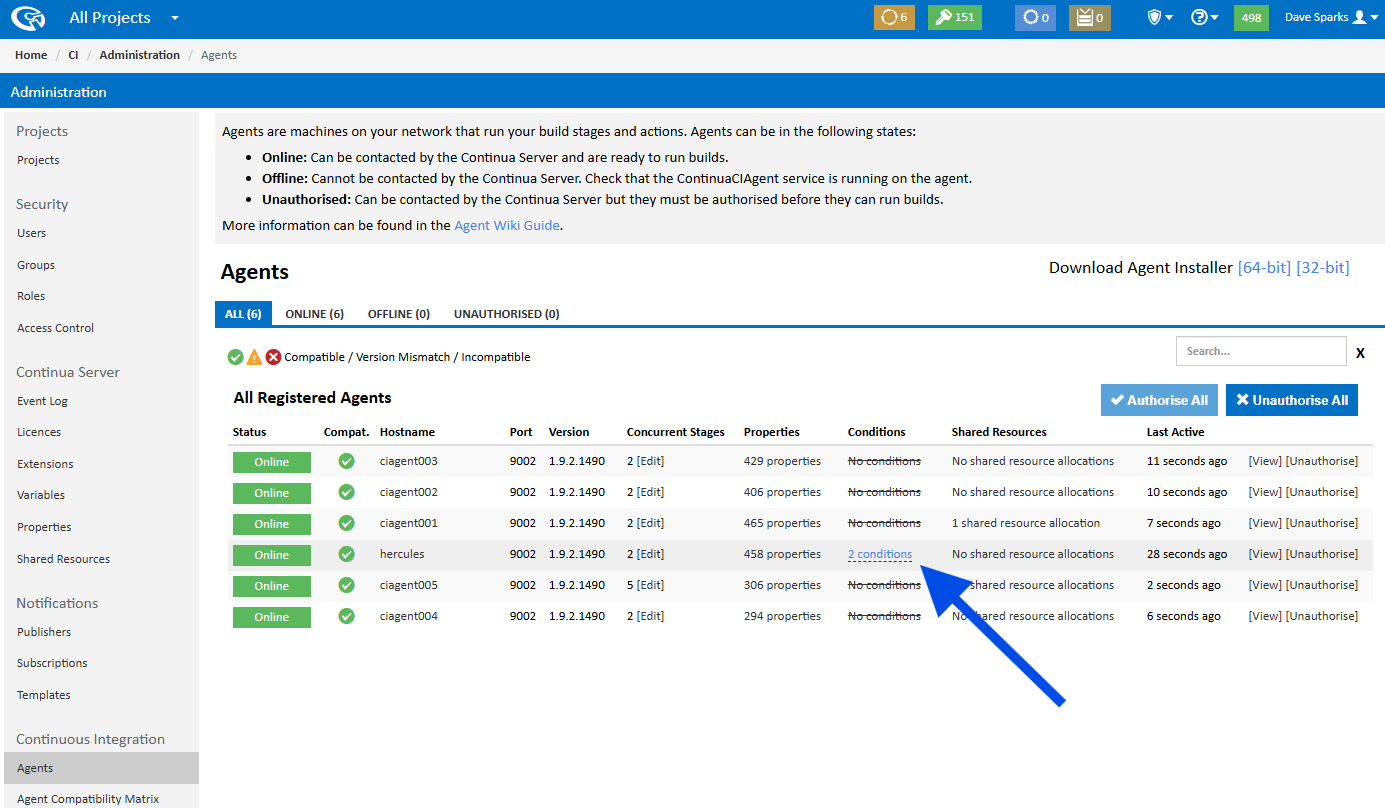
This opens a list of any conditions configured for the selected agent.
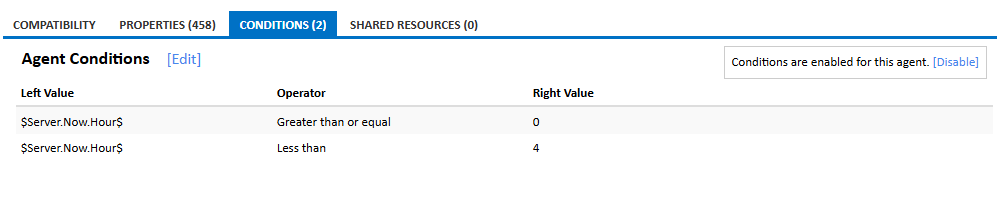
Click Edit to update or add to the list of conditions.
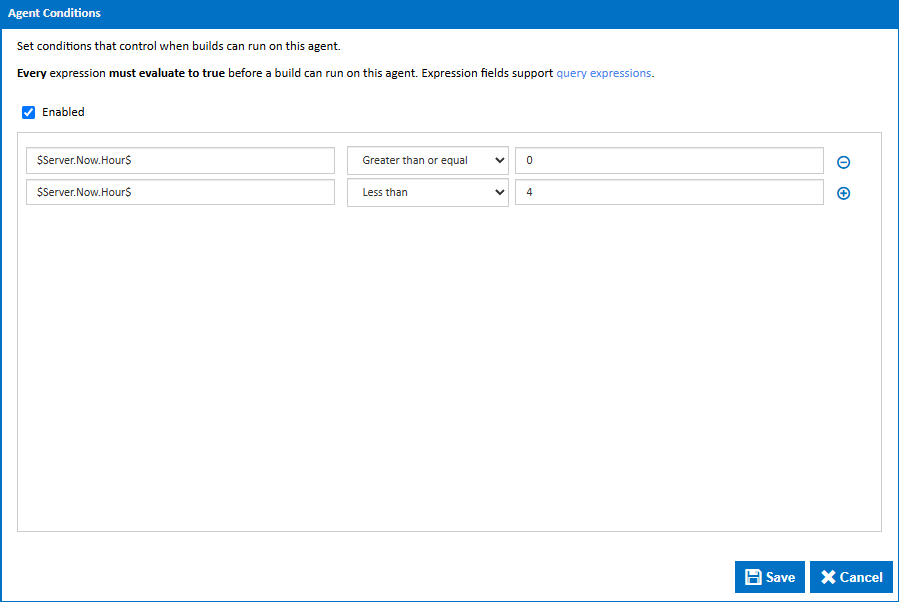
Agent conditions are typically used instead of Agent Requirements when a rule should apply across all configurations for a given agent.
For example, you might:
- prevent high-priority builds from running on the agent using the rule
[$Build.Priority$] [Does Not Equal] [High] - restrict the agent to a specific project using the rule
[$Project.Name$] [Equals] [ProjectX] - allow builds to run only between midnight and 4 a.m. using the rules
[$Server.Now.Hour$] [Greater Than Or Equal] [0]and[$Server.Now.Hour$] [Less Than] [4]
You can enable or disable the set of agent conditions at any time as required.