Agent Properties
Agent properties store information about the agent that can then be referenced by expressions in build configurations. Build actions may use these properties to locate a command line tool, and Agent Requirements may reference them to ensure builds only run on suitable agents.
You can view an agent’s properties by clicking the property count in the Properties column on the Agents page in the Administration section.

This opens a filterable list of all properties for the selected agent.

Most agent properties are automatically generated with Property Collectors. These include details about the presence, location, and version of tools, as well as operating system information.
You can also create custom properties to label agents with specific values. However, it’s generally better to define a custom property collector, as this ensures the property is available across all agents and can be consistently accessed in expressions.
Properties, including many of those generated by property collectors, can be edited.
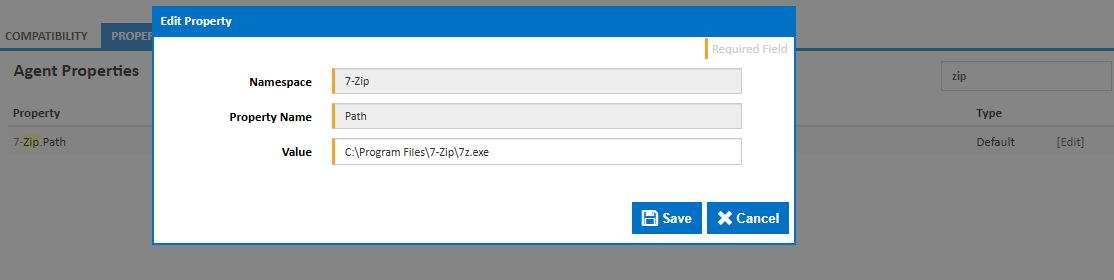
Properties that cannot be modified are labelled as read-only. When you edit a property generated by a collector, the new value overrides the generated one. You can revert an overridden property to its original value at any time.

Agent properties are collected when the agent registers with the server (every thirty seconds). To trigger an immediate property collection, click the Refresh button.