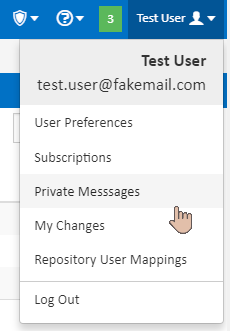Private Messages
Private Messages are one way in which users can be notified of Continua CI events. Private messages do not require any publisher to be configured - you only need to set up Subscriptions to receive these notifications.
You will see the number of unread private messages for the current logged-in user in the top right hand corner of the page. Clicking on the number will show a drop down list of the unread private messages' subjects.
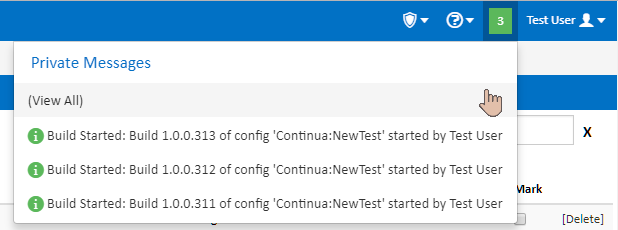
Clicking on a specific private message will redirect you to the page for that private message.
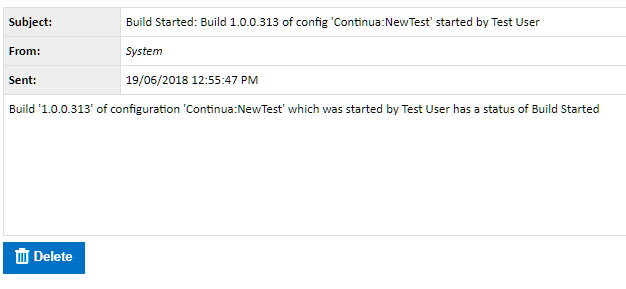
Alternatively, you can click the "View All" link which takes you to the Private Message page for the logged in user. On this page you can see all the messages, search for a message and delete messages. Unread messages are shown in bold.
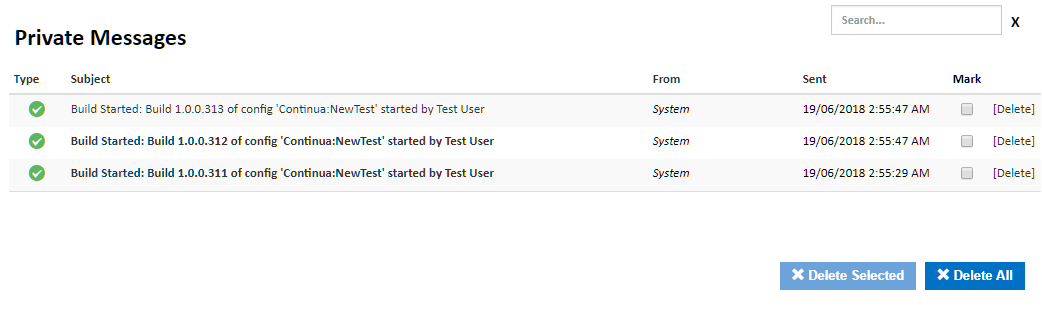
You can also get to this page by clicking the logged-in user's name in the top right corner of the page, then selecting "Private Messages".