An Email publisher allows Continua CI to send notifications via email. To receive email notifications, users will need to have an email address set in their user preferences.
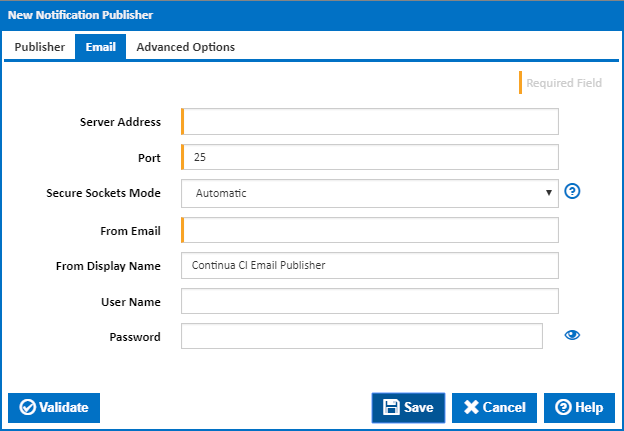
Server Address
Enter the domain name or IP address of your email server or service.
Port
If using secure sockets, or your email service uses an alternative or non-standard port, change this value.
Here are the standard ports for your reference:
| Non-Encrypted | 25 (or 587) |
|---|---|
| TLS | 587 |
| --- | --- |
| SSL | 465 |
| --- | --- |
Secure Sockets Mode
There are four options for the connecting to your email service:
No SSL or TLS: Do not attempt to secure connection. Automatic: The SSL or TLS options will be decided based on the port. SSL On Connect: The connection should use SSL or TLS encryption immediately. Start TLS: The connection will use TLS encryption immediately after reading the greeting and capabilities of the server. If the server does not support TLS then the connection will fail. Start TLS When Available: The connection will use TLS encryption immediately after reading the greeting and capabilities of the server, but only if the server supports the STARTTLS extension.
From Email
The email address that notifications will appear to be sent from.
From Display Name
The display name that notifications will appear to be sent from.
Username and Password
Enter a username and password for authentication with your email service. Leave blank if authentication is not required.
Advanced Options
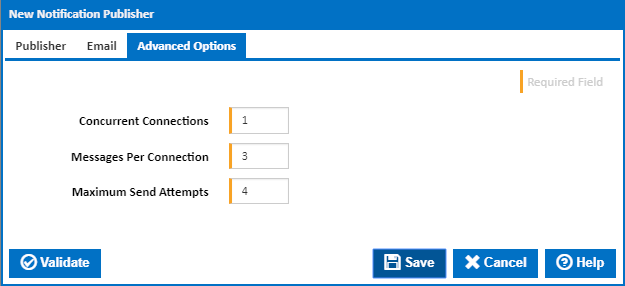
Concurrent Connections
The defines how many concurrent threads to allocate for sending emails.
Messages Per Connection
Specifies the maximum number of emails to send in one connection to the email service,
Maximum Send Attempts
How many times to retry sending a message if a failure response is received from the email service.