HipChat
The HipChat publisher allows Continua CI to send notifications to HipChat users or rooms.
HipChat
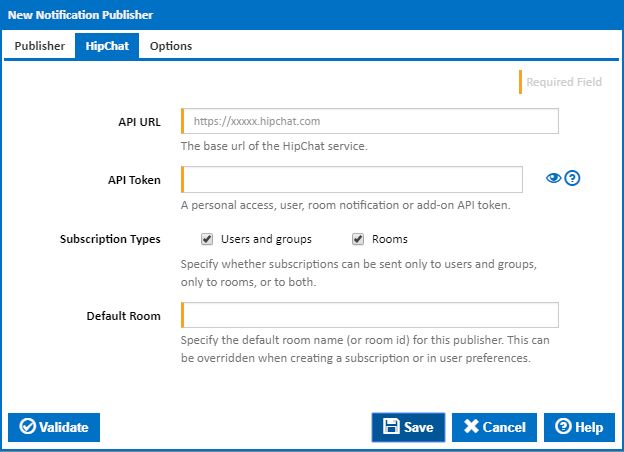
API URL
The address of your team, department or company in HipChat cloud or on your private server.
API Token
We recommend that you generate a personnel token for your user account in the HipChat administrationpersonal access token page. Alternatively you can create a room notification token under the admin area for your team.
Enabled Subscription Types
Subscriptions can be set up to send notifications to a specific user, a group of users or a Stride conversation (either directly between users or as a room). Tick the subscription types that are allowed for this publisher.
Default Room
Specify the default room name or id to use when setting up a subscription for this publisher. This can be overridden when setting up a room subscription.
Options
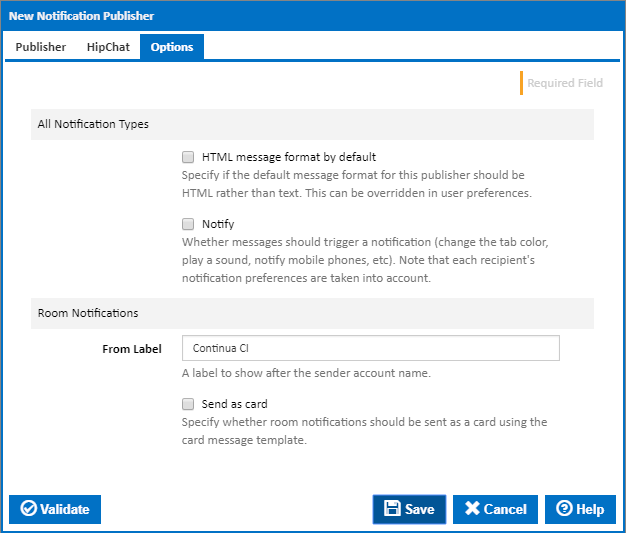
HTML message format by default
Specify whether the default message format for this publisher should be HTML rather than text. This can be overridden in user preferences.
Notify
Tick this to specify that messages should trigger a notification (change the tab color, play a sound, notify mobile phones, etc). Note that this takes into account the notification preferences in the recipient's HipChat user account.
From Label
A label to show after the senders account name above the HipChat message
Send a card
Tick this to use the Card notification template to send a room notification as a HipChat card.