Surround SCM
Surround SCM
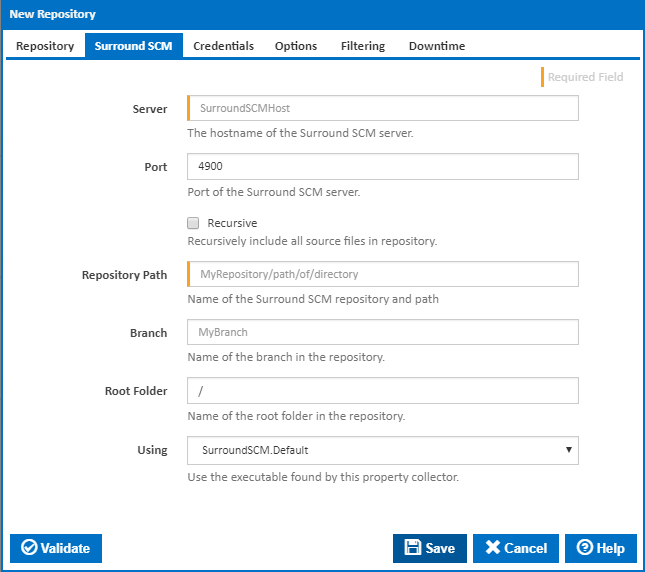
Server
The host name of the Surround server.
Port
The port the surround server is listening on.
Recursive
Recursively include all source files in repository.
Repository Path
The repository name followed by the path within it that you want monitored. Specifying a path within the repository is optional.
Note: If you specify an incorrect repository, the validation will alert you with the message "Invalid Repository!". If the repository is valid but the path you specified within it is invalid, then you will see a "Record not found; the selected item may not exist." error.
Branch
The branch within the repository you want monitored. Optional.
Root Folder
Name of the root folder in the repository.
Using
The Using drop down is populated with any property collector whose namespace matches the pattern defined by the Surround SCM plugin. The pattern for this action is ^surroundscm\..*
If you create a property collector for this action, make sure you select the Path Finder PlugIn type and give it a name that will match the pattern above in blue. Example names listed here, search the table's Plugin column for "Surround SCM".
For more in-depth explanations on property collectors see Property Collectors.
Alternatively, you can select the Custom option from the Using drop down list and specify a path in the resulting input field that will be displayed. Please read Why it's a good idea to use a property collector before using this option.
Credentials
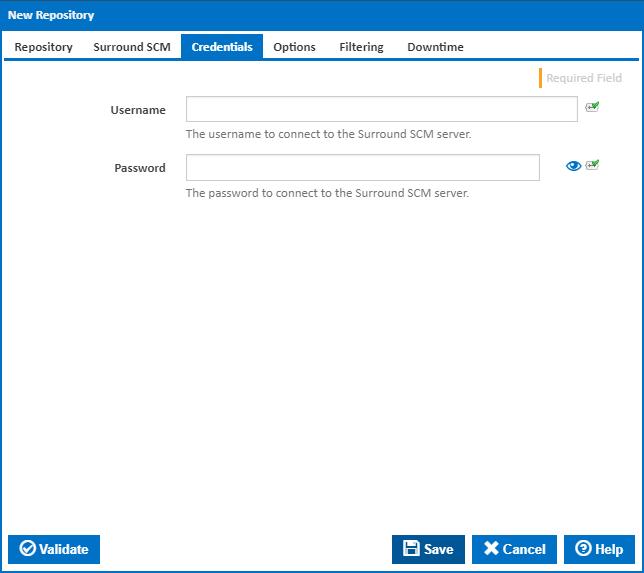
Username
The username used to log into the Surround server.
Password
The password used to log into the Surround server.
Options
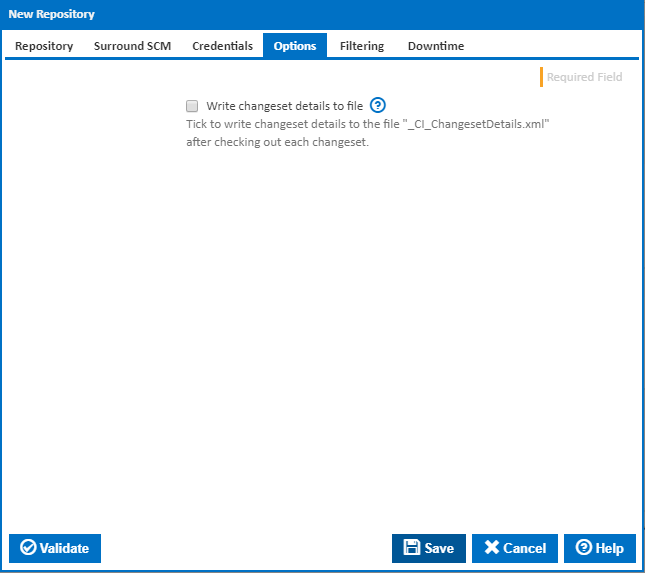
Write changeset details to file
Tick to write changeset details to the file "_CI_ChangesetDetails.xml" after checking out each changeset.