NCoverExplorer Action
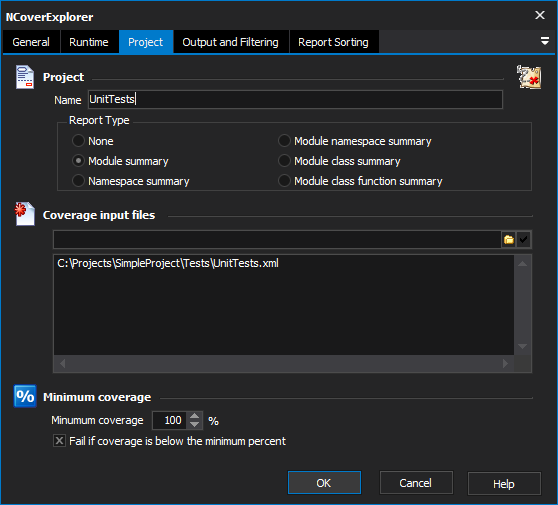
Project
Project
Name
The name of the project to appear in the report.
Report Type
Specifies report type to be generated.
None, Module Summary, Namespace Summary, Module Namespace Summary, Module Class Summary, or Module Class Function Summary.
Coverage input files
A list of input files, one per line. Can include wildcards, like *.Xml
Minimum Coverage
Minimum coverage
Specifies the minimum coverage percentage.
Fail if any assembly's coverage is lower than the specified minimum.
Determines if the action and analysis report should display failure if the coverage is lower than the supplied percentage.
Output and Filtering
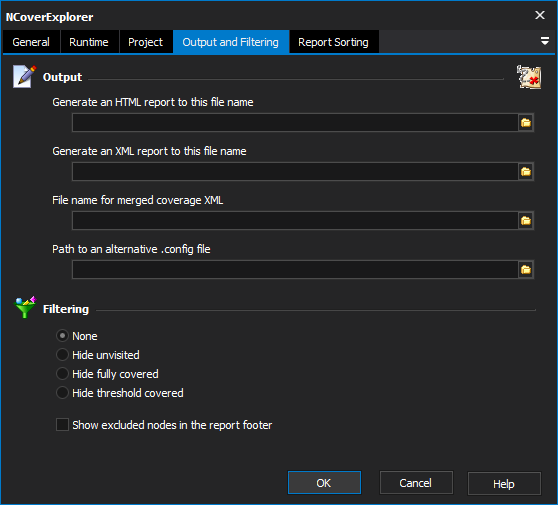
Output
Generate an HTML report to this filename
The filename for the HTML report generated from the NCover analysis.
Generate an XML report to this filename
The filename for the XML report generated from the NCover analysis.
File name for merged coverage XML
The filename for the XML report generated from the NCover analysis. The currently analysis will be merged into the report rather than replace it. Useful for building up a report from analysis of multiple files.
Path to an alternative .config file
Path to an alternative settings file.
Filtering
The report can be filtered in a number of ways. The following options are allowed;
None, Hide Unvisited, Hide Fully Covered, or Hide Threshold Covered.
Show excluded nodes in the report footer
Specify whether or not to show excluded nodes in the report footer
Report Sorting
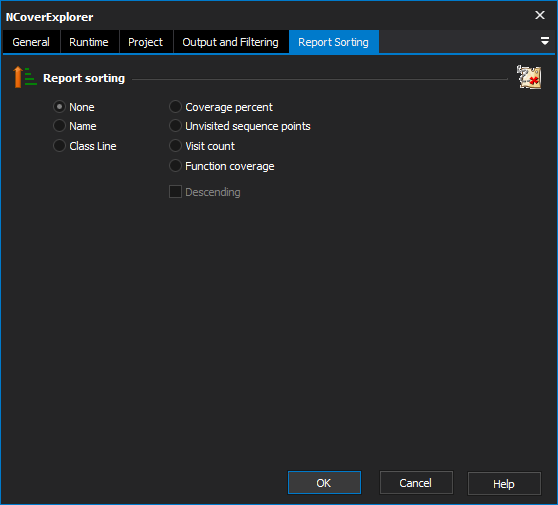
Report sorting
Specifies how the report should be sorted. Each item in the report will be appear in the order which applies to the option selected (ascending by default)
None, Name, Class Line, Coverage Percentage, Unvisited Sequence Points, Visit Count, and Function Coverage
Descending
Change the sorting order to descending instead of ascending.