ILMerge Action
The ILMerge action enables you to merge multiple .Net assemblies into a single assembly.
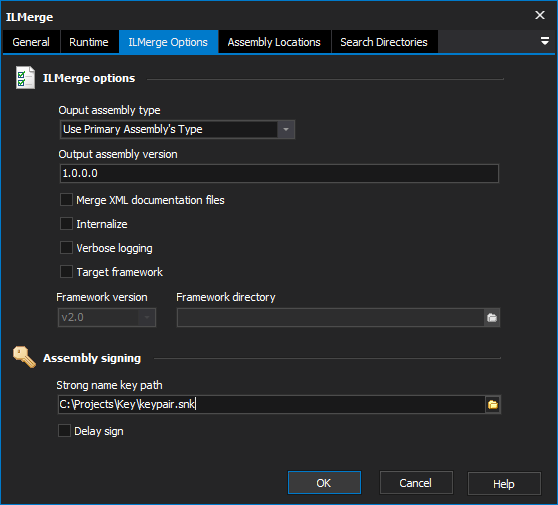
ILMerge Options
ILMerge Options
Output Assembly Type
Controls whether the output assembly is a Windows Application, Console Application or a Library. The default setting, Use Primary Assembly's Type, will make the output assembly the same type as the primary assembly.
Output Assembly Version
Allows the output assemblies version to be specified. The value should be in standard .Net versioning notation (example: 1.0.0.0).
Merge XML Documentation Files
Controls whether the XML Documentation files will be merged together to produce a single XML Documentation file for the output assembly.
Internalize
Controls whether the non-primary assemblies will have their visibility changed to internal.
Verbose Logging
When enabled, the action will produce a full log of the merging process.
Target Framework
Enable this option to specify the version of the .NET Framework to use. Use the Framework Version drop down list to select the version and Framework Directory field to specify the directory of the framework to be used.
Assembly Signing
Strong Key Name Path
The path to the strong key name file to be used to sign the output assembly. If no key is specified the output assembly will not be signed.
Delay Sign
Controls whether the output assembly will be delay signed.
Assembly Locations
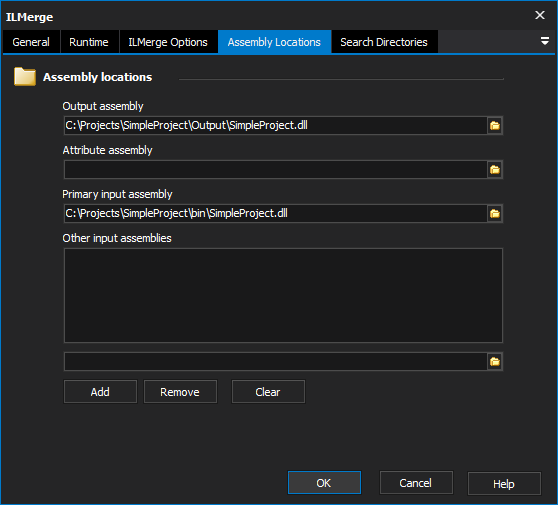
Assembly Locations
Output Assembly
The full path to the required location of the output assembly, including a filename.
Attribute Assembly
The full path to the assembly used for assembly-level attributes such as Culture, Version etc...
Primary Input Assembly
The primary assembly to use for merging. If this assembly is an executable the output assembly will be an executable with the same entry point.
Other Input Assemblies
This is a list of all the assemblies to be merged with the primary input assembly.
Search Directories
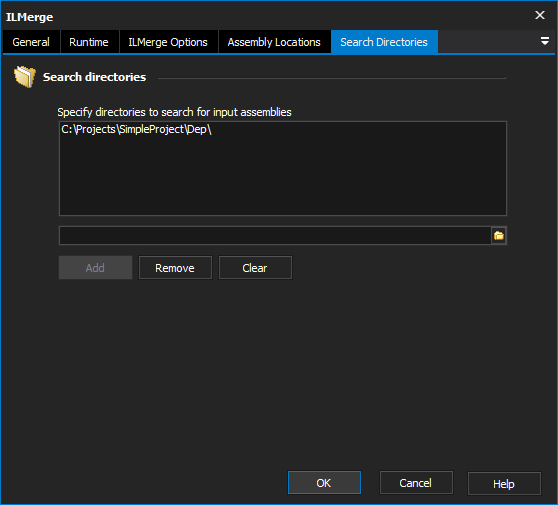
Search for Input Assemblies
Use the controls provided to add Directories that ILMerge should search for input assemblies.