Extract Archive Action
The Extract Archive actions allows you to extract the files from an archive in any of the following formats:
Zip, 7z, GZip, BZip2, TAR, RAR, ARJ, CAB, CPIO, RPM, DEB, SPLIT
More Info on the 7Zip based actions
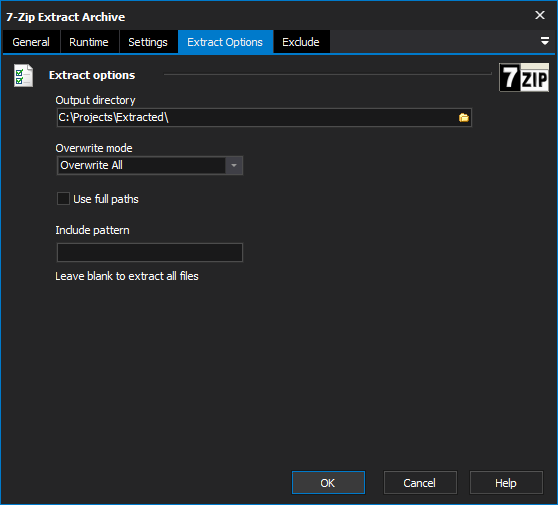
Settings
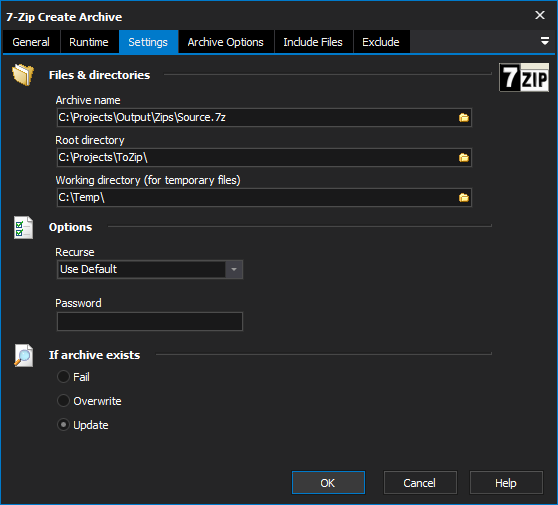
Files & Directories
Archive Name
Specify the name of the new archive. The file extension should match the type of archive you are creating (eg. ZIP)
Root Directory
You can optionally set this to a directory so that the included files can be relative to this directory
Working Directory
Any temporary files will be placed in this directory
Options
Recurse
Specify how it should deal with sub-folders
Password
Specify a password to protect the archive. You'll need to supply this password to decrypt the archive
Extract Options
Extract Options
Output Directory
Specify the directory where the extracted files will be written to.
Overwrite Mode
Specify how existing files with the same name will be dealt with. Possible options are Overwrite All, Skip, Rename Extracting Files, or Rename Existing Files.
Use Full Paths
Files will be extracted with their paths as they are in the archive file. E.g. If a file in the archive is in a directory called "folderA" then the files in that directory will be extracted to <output directory>\folderA<files>.
Include Pattern
The pattern to use to in testing to see if a file should be included in the extraction. Leave blank to include all files (except for those files specified in the exclude rules).
Exclude
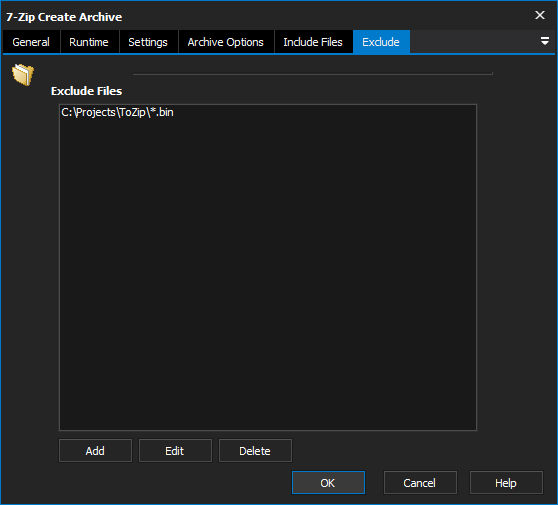
Exclude Files
Specify any files or filespecs to exclude from the archive.