Burn ISO Action
[FinalBuilder Professional Edition]
This action supports burning an ISO file generated by FinalBuilder(or any other tool that generates valid ISO Files) to CDR/CDRW/DVDR & DVDRW Media (depending on your burner hardware).
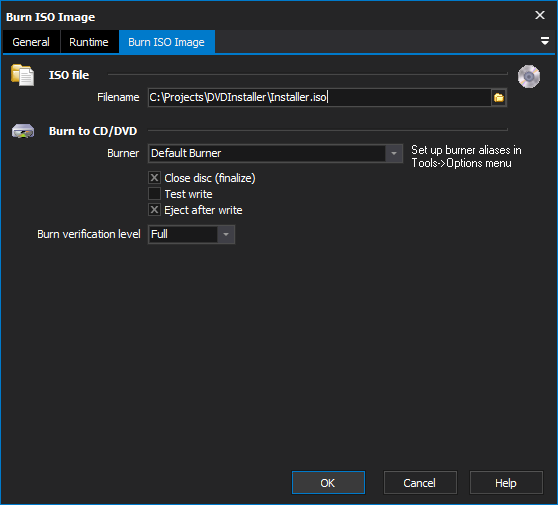
To use this action you need to define an alias for your burner first (see here for more info).
ISO File
Filename
The ISO file to burn onto the CD/DVD.
Burn to CD/DVD
Burner
Select the burner to use in burning the selected ISO. The burners are configured in the Tools | Options dialog in the CD\DVD Burner section.
The name of the burner is store with the project. For the action to work on different machines the same burner name is required on each machine.
Close Disc (Finalize)
Closing the disc will mean that nothing more can be written to it. This is typically done when writing ISO images as they contain a full disc worth of information, e.g. Installation media.
Test Write
Perform a test write before actually writing to the disc. This can highlight issue with the ISO or even the drive if they are present. Saves on wasting media with bad images.
Eject After Write
Once the writing of the media has been completed the CD/DVD tray will be ejected. Be sure that nothing is blocking the tray as most devices will simply continue to attempt opening the drive even when blocked (e.g. by case doors).
Burn Verification Level
The type of verification to perform after the disk is written. There are three values for this option;
None: No verification is performed after the disk is written.
Quick: The quickest verification is performed. This gives some confidence that the image has been written correctly to the disk.
Full: The best level of verification that can be performed.