Signtool Sign Files Action
The Signtool Sign Files action allows you to digitally sign files.
From the Specify Files tab specify the files that you wish to sign (each entry on a new line).
Specifies the Enhanced Key Usage that must be present in the signing certificate.
Specify files
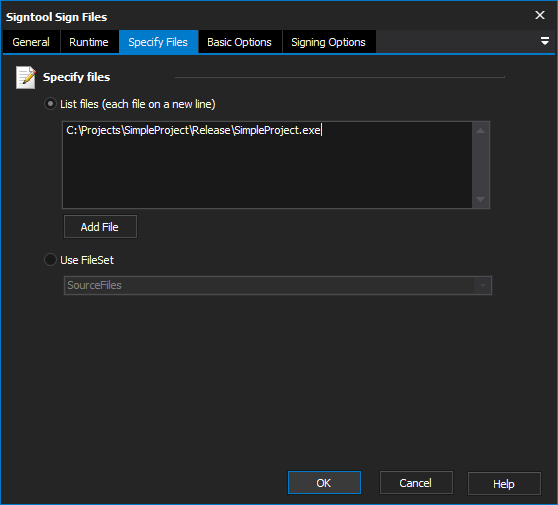
Specify files
List files
List of files that are to be signed. Each file is included on a separate line.
Use FileSet
The FileSet that contains all the files to be signed. Note that the FileSet needs to be defined before this action is executed.
Basic Options
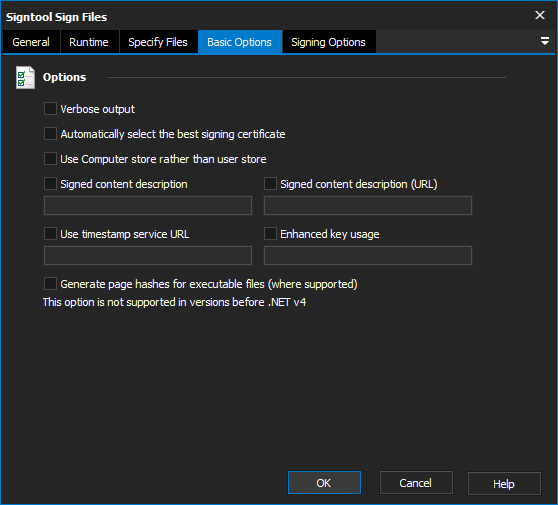
Options
Verbose Output
Self Explanatory.
Automatically select the best signing certificate
Self Explanatory.
Use Computer store rather than User store
Self Explanatory.
Signed Content Description
A text description of the signed content.
Signed Content Description (URL)
A URL to the full description of the signed content.
Use Timestamp Service URL
The URL of the timestamp server.
Enhanced Key Usage
Generate page hashes for executable files
Signing Options
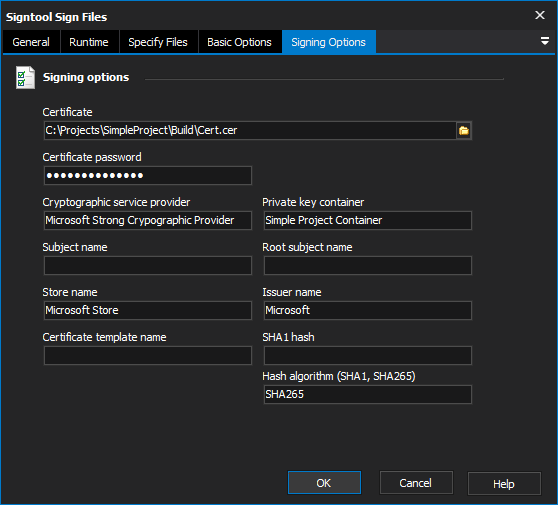
Signing Options
Certificate
Specify the file to use as the signing certificate. When using a Personal Information Exchange (.pfx) which is protected by a password, use the Certificate Password option to specify the password. If the file does not contain private keys use the Cryptographic Service Provider and Private Key Container options to specify the private keys to be used.
Certificate Password
The password to use when opening a password protected Personal Information Exchange (.pfx) file.
Cryptographic Service Provider
The Cryptographic Service Provider that contains the private key container.
Private Key Container
The private key container name.
Subject Name
The subject name of the signing certificate.
Root Subject Name
Specify the subject name of the root certificate that the signing certificate must link to.
Store Name
Specify the name of the store to open when searching for the certificate.
Issuer Name
Specify the issuer name of the signing certificate.
Certificate Template Name
The certificate template name for the signing certificate.
SHA1 Hash
Specify the SHA1 hash of the signing certificate.
Hash Algorithm (SHA1, SHA265)
The hash algorithm to use when signing the files.