Signtool Timestamp Files Action
The Signtool Timestamp Files action allows you to apply a timestamp to files that have already been signed.
Specify the files that you want to apply the timestamp to (each entry on a new line). The files specified must have already been digitally signed otherwise the action will fail.
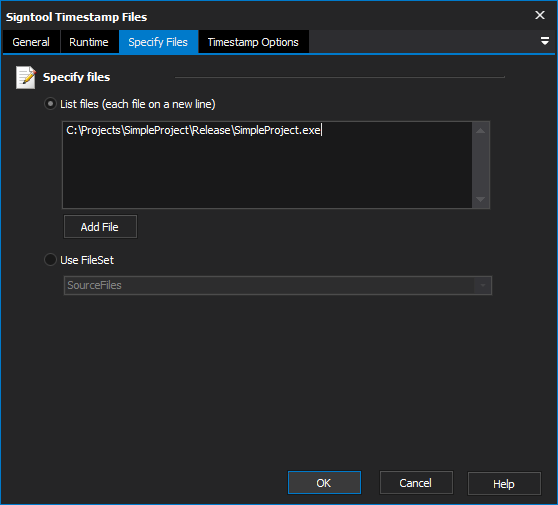
Specify the Timestamp Service URL that will be used obtain the timestamp.
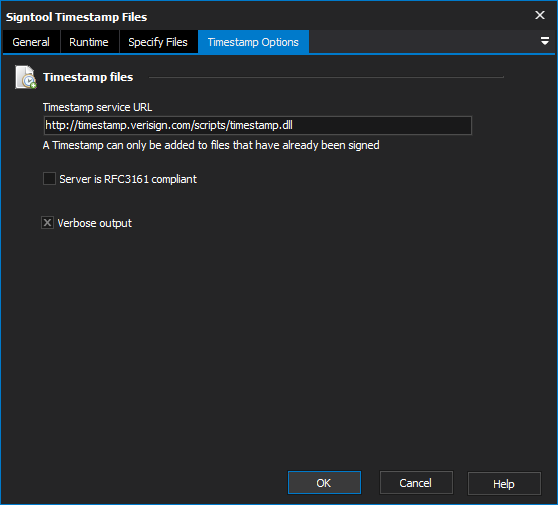
You can also use the Verbose Output option with this action to obtain extended output from the Signtool executable.
Specify files
Specify files
List files
List of files that are to be time stamped. Each file is included on a separate line.
Use FileSet
The FileSet that contains all the files to be time stamped. Note that the FileSet needs to be defined before this action is executed.
Timestamp Options
Timestamp files
Timestamp service URL
The URL to the service used to time stamp the files.
Server is RFC3161 compliant
Check if the service being used is RFC3161 compliant.
Verbose output
Check to include all information available in the processing of the time stamp.