Signtool Verify Digital Signatures Action
The Verify Digital Signatures action allows you to verify digital signatures that have been applied to files.
Specify the files which you want to verify (each entry on a new line).
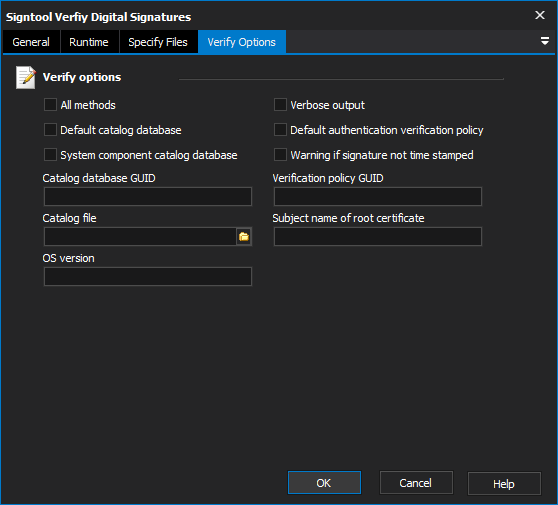
This option can only be used when one of the options above is used.
Cannot be used with the Verification Policy GUID option.
Cannot be used with the Default Authentication Verification Policy option.
Specify files
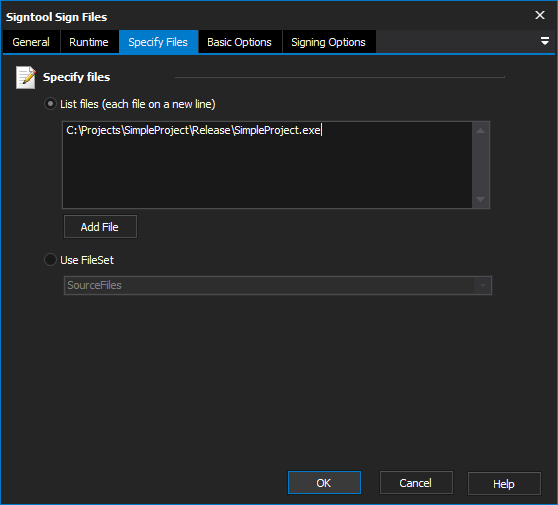
Specify files
List files
List of files that are to be signed. Each file is included on a separate line.
Use FileSet
The FileSet that contains all the files to be signed. Note that the FileSet needs to be defined before this action is executed.