ADO Execute SQL Action
The ADO Query action enables you to execute a SQL statement against an ADO database connection
Query
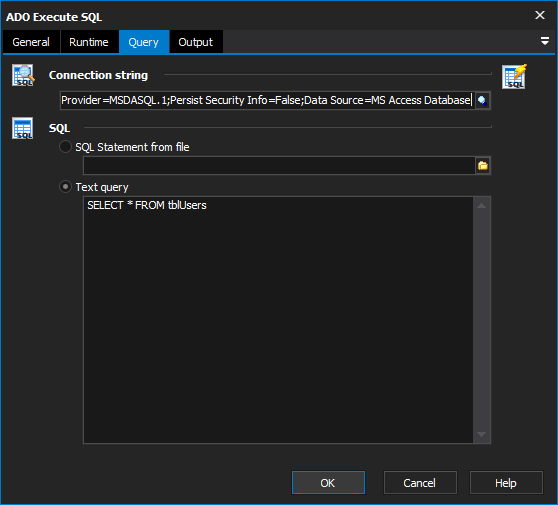
Connection String
Specify a connection string to your ADO data source. You can use the built in connection string builder to create and test your connection string.
SQL
Either specify a file containing SQL, or specify the SQL statement in the text field
SQL statement from file
The file from which to load the SQL statement to run. This file require read permissions of the user running the FinalBuilder script. The file should contain a single valid SQL statement which can be run against the database in question. Only the filename itself will have FinalBuilder expressions expanded, the text the file contains will be read as is.
Text Query
The test of an SQL statement to run. FinalBuilder expressions will be expanded on the first iteration.
Output
SQL Output
Choose if you want the results output to the FB log, or to and XML file using the ADO XML file format.
Output to file
Specify this option to choose writing the output to a supplied file. The file and folder it is contained in need to be writeable by the user running the FinalBuilder script.
Output to log
Specify this option to simply write the output to the build log file.
Options
Fail if 0 records found or 0 rows affected
The action will be failed if no rows are returned or affected by the SQL statement provided. Helpful for detecting that there are errors in either the database or SQL statement itself. If SQL statement is expected to return zero rows on some occasions then leave this option off.
Output SQL query to log
Simply writes the resulting query to the build log. Helpful for knowing the value of any variables which were used in the generation of the SQL query to run.
Timeout seconds
The number of seconds to wait before timing out and failing the action.