Copy Files Action
This action is deprecated and may be removed in a future version of FinalBuilder. Use the Copy/Move FileSet action, instead.
The Copy File(s) action will copy a File or a set of files that match a file spec to the destination file or directory. You can use wildcards in the source setting to copy more than one file (the "Destination is a directory" property will be set automatically). To copy files from subdirectories as well, check the Recurse property. If the target directories do not already exist, check the Force Directories property to make FinalBuilder create the directories as needed.
When copying a single file (not using wildcards), then you can use the Destination field to rename the file at the same time as copying it to another location.
Details
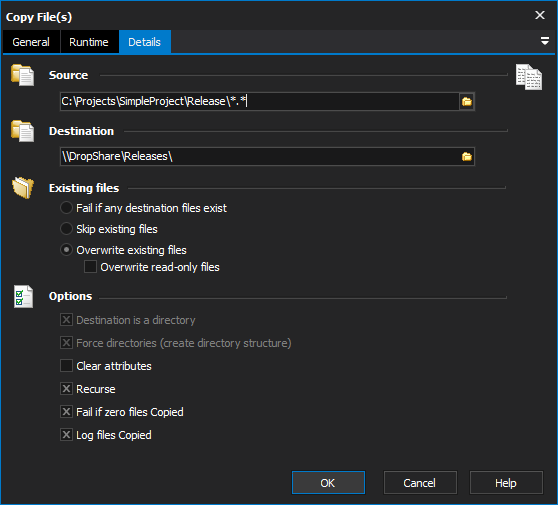
Source
The source directory of the files to copy.
Destination
The destination directory of the files to copy.
Existing files
Fail if any destination files exist
If a file already exists at the destination, select how you would like the action to behave - fail, skip or overwrite.
Skip existing files
Specify this option to skip any source files which already exist in the destination.
Overwrite existing files
Specify this option to overwrite any source files which already exist in the destination.
Overwrite read-only files
Specify this option to overwrite any source files which are marked as read-only in the destination.
Options
Destination is a directory
Set this option to indicate that the destination is a directory name, not a file name.
Force Directories
If this option is set and the destination directory, or any parent directories, do not exist, then they will be created.
Clear Attributes
If this option is set, the destination file will be created with all attributes (Archive, Read Only, Hidden, System) cleared.
Recurse
Set this option to search for file spec matches in subdirectories of the source directory.
Fail if Zero Files Copied
If this option is set and no files are copied, the action will fail.
Log Files Copied
Each file copied will be logged. If this option is not set, only skipped files or files with errors are logged.