Delete Directory Action
This action will delete the specified directory. If Delete Tree is set then the action will delete any files in the target directory, if not then the action will fail if the directory is not empty.
Detail
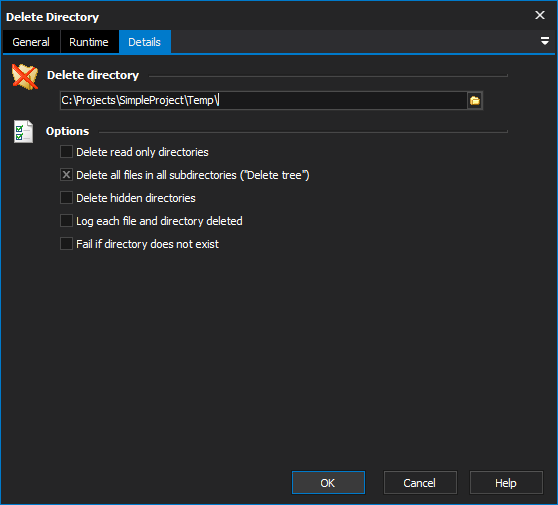
Delete directory
The directory path to delete. Only the leaf folder will be removed by default.
Options
Delete Read Only
If these options are set, directories will be deleted even if they have their "Read Only" or "Hidden" attributes set. Otherwise, attempting to delete such directories will result in an error.
Delete Tree
If Delete Tree is set, the action will recursively delete all files and subdirectories of the chosen directory.
Hidden Directories
Specify this option if hidden directories should also be included in the deletion.
Log each deleted file and directory
If this option is set, the pathname of each file and directory will be logged as it is deleted.
Fail if directory does not exist
Specify this option if the action should fail if the folder does not exist.