RoboCopy Move Action
The Robocopy Move action allows you to move files and directories using Microsoft's Robocopy.
This action allows you to move the contents of one directory to another.
Settings
The settings page allows you to set the basic details of the Robocopy operation including the source and destination for the operation.
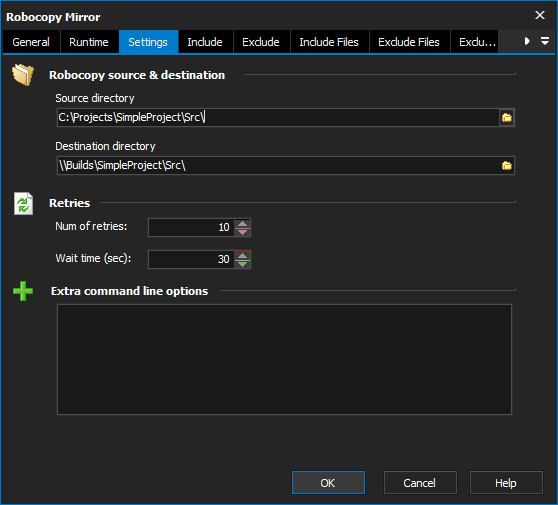
Robocopy Source & Destination
Source Directory
This is the directory that contains the files that you want to copy. Do not specify a file or file mask here.
Destination Directory
This is the directory that will be the destination for the copied files.
Retries
Num of Retries
This allows you to specify the number of times to retry failed copied attempts.
Wait Time (sec)
This allows you to specify the number of seconds between retries of failed copy attempts.
Extra Command Line Options
Specify any additional command line arguments to pass to Robocopy.
Move Options
Preserve source directory tree
Include
The Include page allows you to specify the conditions which files must meet to be included in the Robocopy operation.
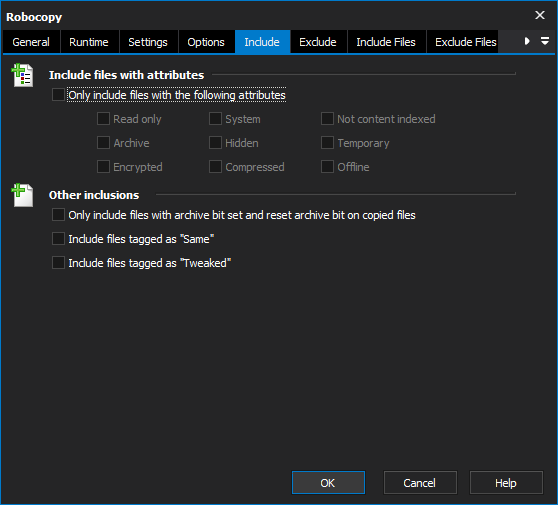
Include files with Attributes
Only Include files with the following attributes
Selectively copy files based on the attributes of the source files.
Read only
System
Not content indexed
Archived
Hidden
Temporary
Encrypted
Compressed
Offline
Other Inclusions
Only include files with archive bit set and reset archive bit on copied files
Only source files that have the archive bit set will be copied. Once the copy has completed the archive bit will be reset on these files.
Include files tagged as "Same"
Files are deemed to be same when the file exists in both the source and the destination and are identical in contents, size, time stamp and attributes.
Include files tagged as "Tweaked"
Files are deemed to be tweaked when the file exists in both the source and the destination, containing identical in contents, size, time stamp but differing attributes.
Exclude
The Exclude page allows you to specify conditions to exlcude files from the Robocopy operation.
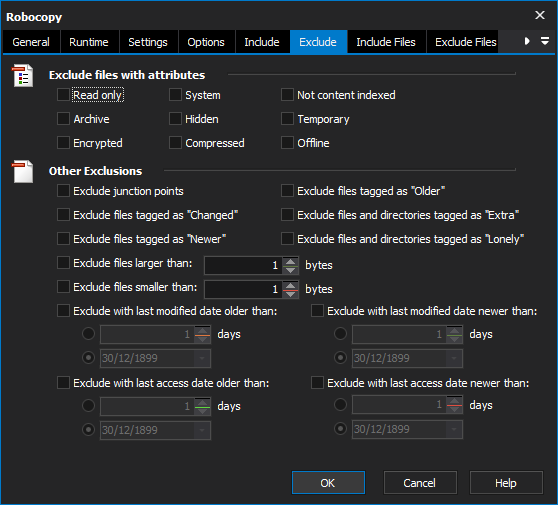
Exclude files with attributes
Exclude files from the Robocopy operation which have the selected attributes.
Read only
System
Not content indexed
Archived
Hidden
Temporary
Encrypted
Compressed
Offline
Other exclusions
Exclude Junction Points
Self explanatory.
Exclude files tagged as "Older"
Exclude files that exist in both the source and destination where the source file is older than the destination file.
Exclude files tagged as "Changed"
Exclude files that exist in both the source and destination where the timestamps match but the file sizes are different.
Exclude files tagged as "Extra"
Exclude files that exist in the destination but do not exist in the source directory.
Exclude files tagged as "Newer"
Exclude files that exist in both the source and destination where the source file is newer than the destination file.
Exclude files tagged as "Lonely"
Exclude files that exist in the source but not in the destination.
Exclude files larger than X bytes
Self explanatory.
Exclude files smaller than X bytes
Self explanatory.
Exclude with Last Modified Date older than
Self explanatory.
Exclude with Last Modified Date newer than
Self explanatory.
Exclude with Last Access Date older than
Self explanatory.
Exclude with Last Access Date newer than
Self explanatory.
Include files
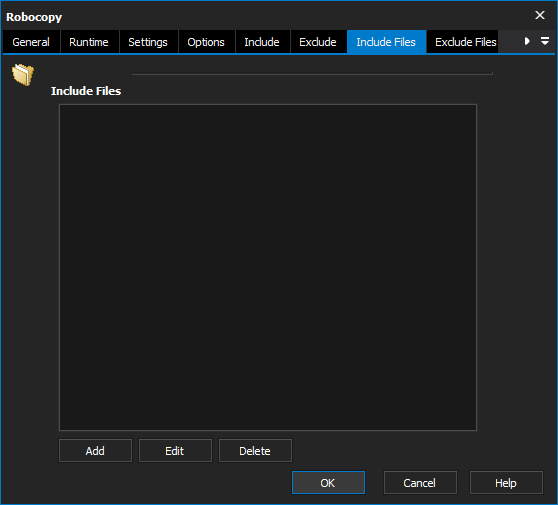
The include files page allows you to specify file names and file masks to exclude files from the Robocopy operation.
Include Files
Exclude files
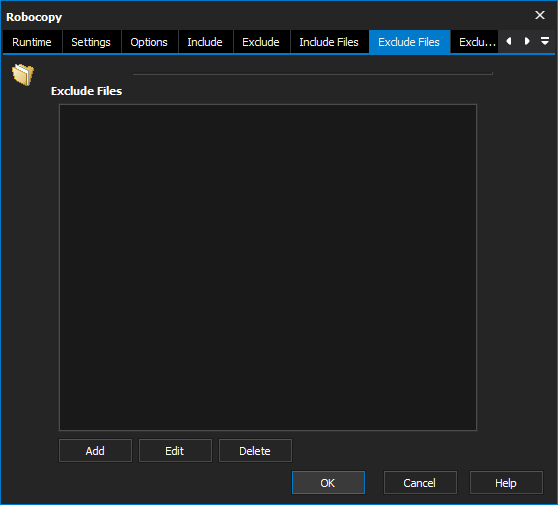
The exclude files page allows you to specify file names and file masks to exclude files from the Robocopy operation.
Exclude Files
Exclude dirs
The exclude dirs page allows you to specify directories to be excluded from the Robocopy operation.
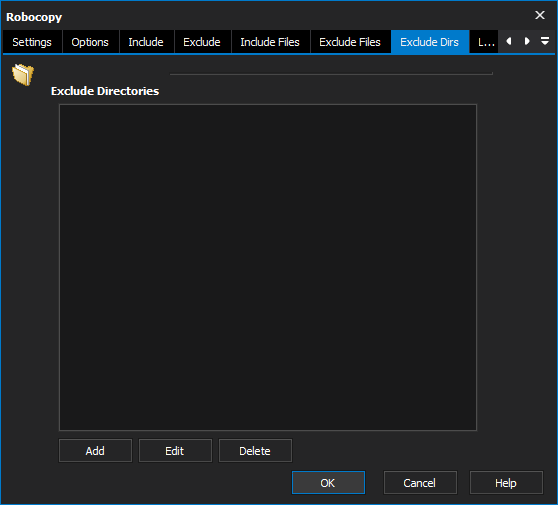
Exclude directories
Logging
The logging page provides options to customise the output from Robocopy.
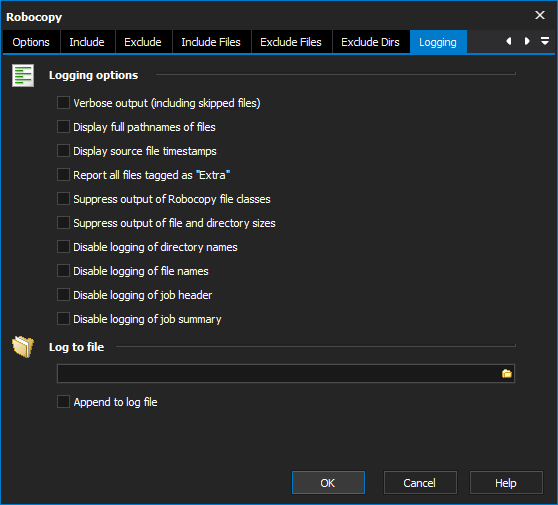
Logging Options
Verbose Output
Increase the verbosity of the log output, this will include the logging of skipped files.
Display full pathnames of files
Self explanatory.
Display source file timestamps
Self explanatory.
Report all files tagged as "Extra"
Enable reporting of extra files. Extra files are files which exist the destination directory but do not exist in the source directory.
Suppress output of Robocopy file classes
Disable reporting of Robocopy file classes. Robocopy file classes are Lonely, Tweaked, Same, Changed, Newer, Older, Extra and Mismatched.
Suppress output of file and directory sizes
Self explanatory.
Disable logging of directory names
Self explanatory.
Disable logging of file names
Self explanatory.
Disable logging of job header
Self explanatory.
Disable logging of job summary
Self explanatory.
Log To File
Provide a file path to log Robocopy output to a file as well as a the FinalBuilder log.
Append to log file
Append to the file specified rather than overwriting it each time the action is run.