Write Text File Action
The Write to Text File action enables you to automate inserting and appending text to an existing file.
You can use FinalBuilder variables in the File Contents field to customise the content. You can either append to the end of the file, or insert text at the start of the file.
Details
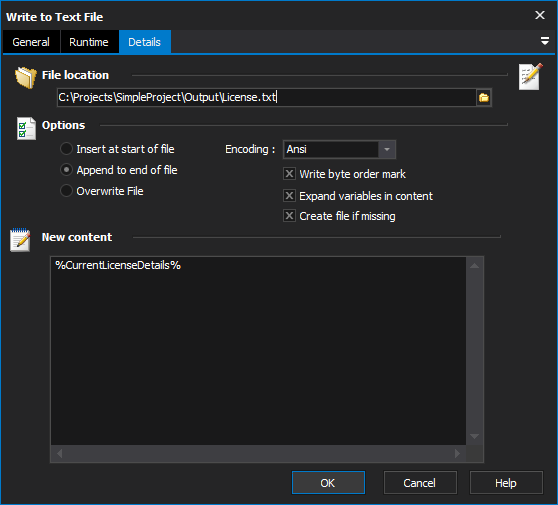
File Location
Specify the filename to write to (the example shows a variable which will contain a filename during execution - provided by a file iterator action)
Options
Insert at start of file
Check to insert the text at the start of the file.
Append to end of file
Check to insert the text at the end of the file.
Overwrite file
Check to overwrite the file. This will result in the file only containing the supplied text.
Encoding
The encoding to use on the text file. Note that currently the byte order mark is always written out.
Insert location
Specify to append to end of file, or insert at beginning.
Expand variables in content
Select this option to expand FinalBuilder variables provided in the content field.
Create file if missing
The action will normally fail if the file doesn't already exist.
New Content
specify the content to write to the text file