XCopy Action
The XCopy action enables you to automate file and directory copying using XCopy. XCopy is a powerful utility included in Windows which is faster and more capable than standard file and copy tools.
Main
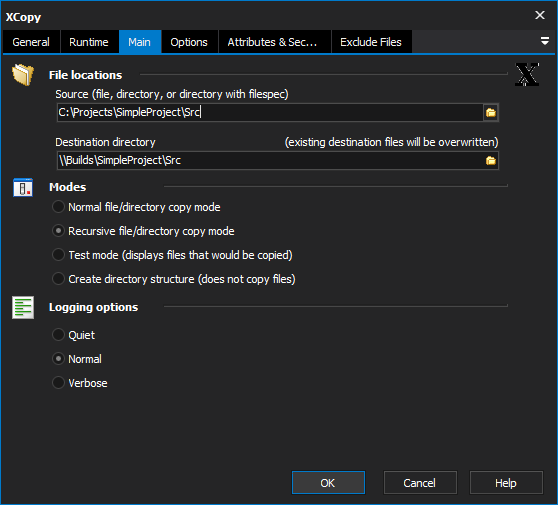
File Locations
Source
Specify the folder or file or file mask that you want to copy.
Destination Directory
Specify the destination directory for the copy operation.
Modes
Normal File/Directory Copy Mode
Only copy the files in the directory specified, do not include sub directories.
Recursive File/Directory Copy Mode
Copy files in directory and sub-directories. Empty directories will also be copied.
Test Mode
Log the results of the operation without actually copying any files. Allows you to preview the result without actually copying any files.
Create Directory Structure
Only copy the directory structure, do not copy the files. Empty directories will also be copied.
Logging Options
Quiet
Suppress all the output messages from XCopy.
Normal
Display the normal output from XCopy.
Verbose
Display source and destination paths for each item in the operation.
Options
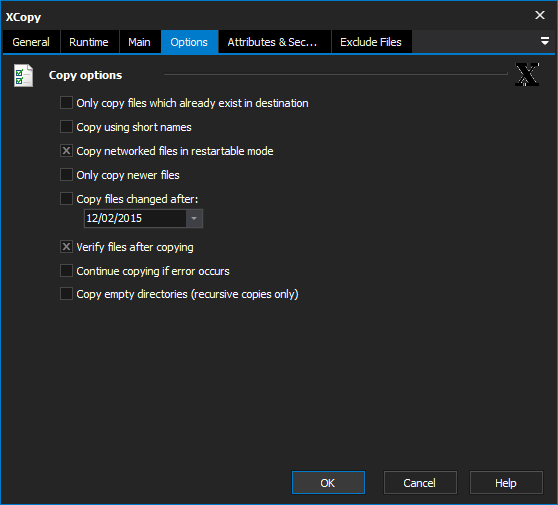
Copy Options
Only copy files which already exist in destination
Files that exist in the source directory and do not exist in the destination directory will not be copied.
Copy using short names
Enable when the destination requires that files are named in short format (8.3 characters).
Copy networked files in restartable mode
Files are copied in restartable mode so that the copy operation can be resumed from point of failure if the network connection fails.
Copy only newer files
Enable this option to only copy files that exist in both the source and the destination where the source file is newer than the destination file.
Copy files that are changed after
Enable this option to only copy files that exist in both the source and the destination where the source files have changed after the date specified.
Verify files after copying
After copying each file verify that the destination file is identical to the source file.
Continue copying if error occurs
If a particular file fails to copy, ignore the error and continue with the next file.
Copy empty directories (recursive copies only)
When performing a recursive copy, enable this option to include empty directories.
Attributes & Security Page
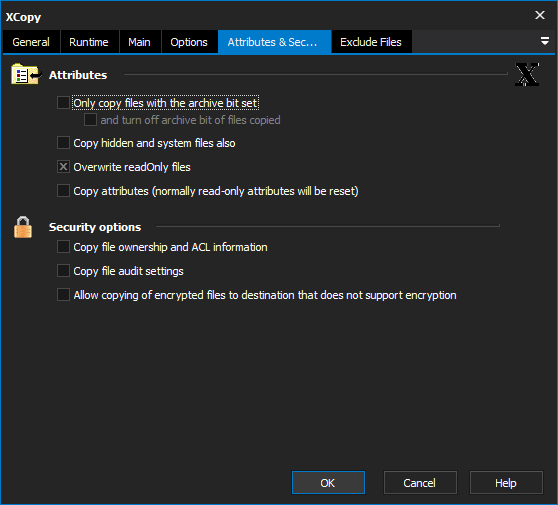
Attributes
Only copy files with the Archive bit set
Files that do not have the archive bit set are not copied.
Turn off Archive bit of files copied
Once files are copied, the archive bit is turned off.
Copy Hidden and System files also
System and Hidden files are included in the copy operation.
Overwrite Read Only files
Allow existing read-only files to be overwritten.
Copy Attributes (normally read-only attributes will be reset)
Retains the file attributes from the source file. By default XCopy will remove the read-only attribute from any files copied.
Security Options
Copy file ownership and ACL information
Retains the file ownership and access control list information in the copy.
Copy file audit settings
Copies the file audit settings as well as the system access control list information.
Allow copying of encrypted files to destination that does not support encryption
Decrypt files if destination does not support encryption.
Exclude Files
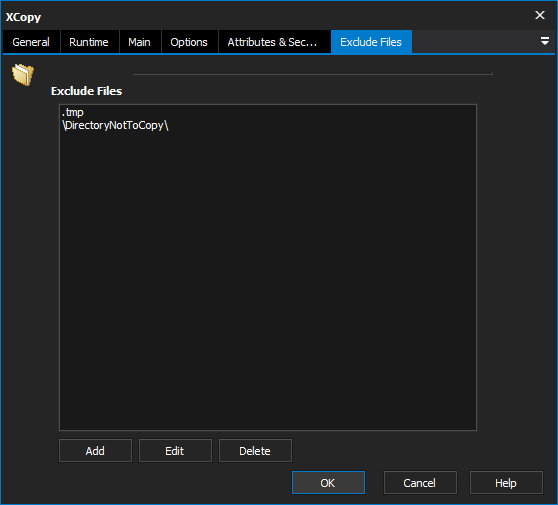
Exclude Files
Use the Exclude Files page to specify files that should not be included in the copy operation. XCopy does not support the use of wildcard characters in the exclusion list, it only allows substring matches (i.e. .txt to match a any text files).