FileSet Filters
Filters are used to further refine the files chosen by properties other than the file name or directory. For example, you may want to only include files of a certain size, containing particular text, matching particular attributes, or based on date and time (or a combination of all of these). When a pattern finds a file it then passes this file onto each of the filters that have been defined, and only if the file passes through each filter does the file get added to the FileSet.
Date/Time Filter
The Date/Time Filter allows you to filter the FileSet files based on their modified date, accessed date, or creation date.
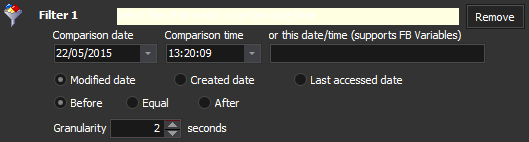
This example shows that only files created after 4/2/2006 18:02:19 will be added to the FileSet. The granularity allows slight differences in the time you specify and the time retrieved from the Windows file system - a granularity of 2-5 seconds is recommended.
Contents Filter
The Contents filter allows you to filter the FileSet files depending if their contents contain certain text. This filter needs to open each file and scan for the text, so the performance of creating the FileSet may be poor, especially if it contains large files.
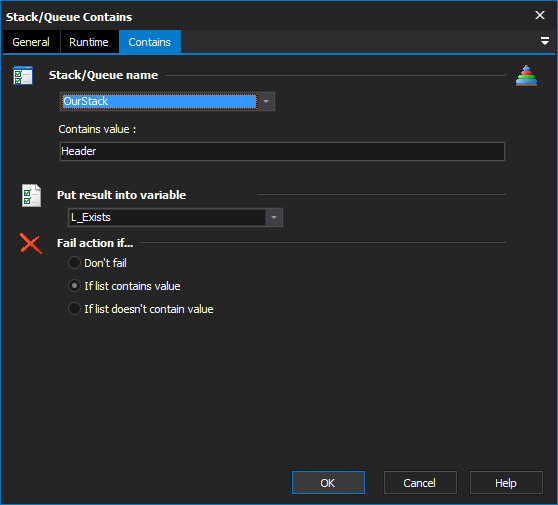
This example shows that only files which contain the text "version 4.0" will be added to the FileSet.
Attributes Filter
The Attributes filter allows you to filter the FileSet files depending on the file system attributes of the files.
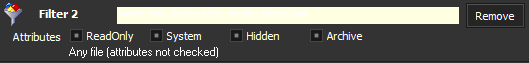
This example shows that files must have the Archive bit set.
Size Filter
The Size filter allows you to filter the FileSet files depending on the size of the file specified in bytes, MB, KB or GB.
This example shows that only files bigger than 10 MB will be added to the fileset.