WinHelp Compiler Action
This action provides an interface to the Windows Help Compiler. To use this action, you should first set the WinHelp compiler location in the Options dialog.
Options
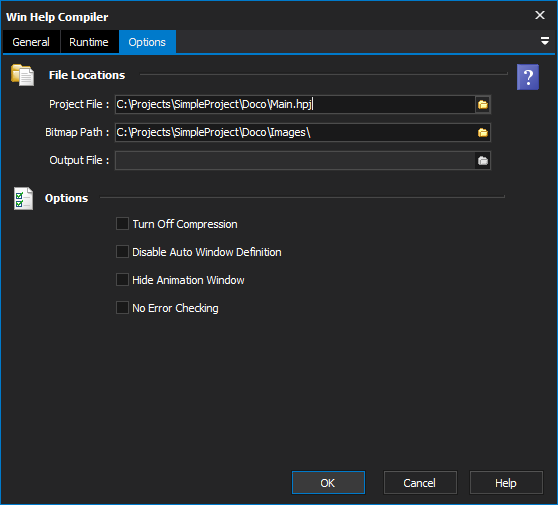
File locations
Project file
The fully qualified path to the winhelp project file (*.hpj) or Rich Text File (*.rtf)
Bitmap path
The search path for bitmaps referenced in the help project. Separate entries with a semi-colon.
Output file
Specifies the name of the hlp file to create. Use this only when not compiling an hpj file.
Options
Turn off compression
Instructs the compiler not to compress the help file.
Hide animation window
Hides the animated window while compiling
Disable auto window definition
Prevents the automatic Creation of window definition, if a window specified in a hotspot or macro was not defined in the project file.
No error checking
Specifies that there are no errors in the rtf files. Some error checking will be turned off to speed up the compilation process. This option should only be used where compilation speed is crucial.