InstallShield Windows Installer Action
This Action provides an interface to InstallShield Pro - Windows Installer Edition
Options
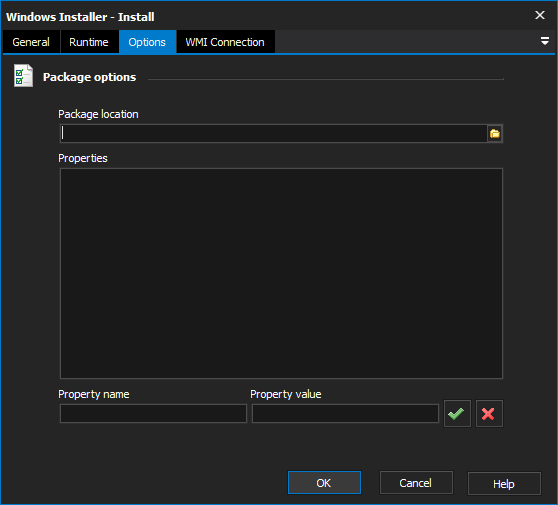
Project file
Options
Project File
Project File (.ism)
Product Name
The Product Name in the .ism file
Product Config
Product Configuration for the release. If it does not exist it will be created. Although this parameter is not required, it is a good idea to include it if you are specifying a Release Name.
Release Name
The Release Name as specified in the Release Wizard (in the InstallShield IDE) You can use an existing release name or create a new one. Although this option is not required, it is a good idea to include it if you are specifying the flag for product configurations.
Release Config
This option allows to specify whether you would like to have your release compressed into one file or remain uncompressed in multiple files. This is optional, if the release name already exists, the configuration will be based on what is specified in the InstallShield IDE. If this is ignored for a new release, the new package will be uncompressed.
Release Flags
Use this option to specify any Release Flags that you would like to include in your build. Separate multiple flags with a comma.
Output Directory
Qualified path to where you want the output folders to be placed. This is optional, if not specified then the build will place the build package and files in the directory specified in the Project Location section of the Options panel in InstallShield.
Create Setup Exe
Specify whether or not you would like to create a setup.exe along with your setup project.