Create Web Site Action - [IIS 5]
Use the IIS Create Web Site action to create a new web site. The Create Web Site action also creates a root virtual directory.
Website Properties
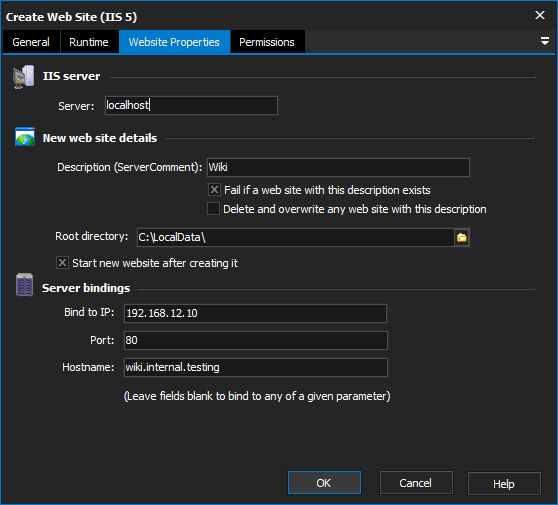
IIS Server
Choose the hostname of the IIS Server on which to create the web site.
Server
New Web Site Details
Description
Description specifies a ServerComment property for the web site (in other words its name.) Web sites are identified either by this property or their index number.
Fail if a web site with this description exists
If this option is checked, the action will fail if another web site already has this description.
Delete and overwrite any website with this description
If this option is checked, a web site with this name will be overwritten and replaced with the new site. The new web site will have the same index number as the old site.
If neither Fail nor Delete is selected, a new web site will be created even if it has the same description as a pre-existing one.
Root Directory
Specify a directory local to the server on which to create the root virtual directory. Set the permissions for this directory on the Permissions tab.
Start new web site after creating it
If this option checked, the new web site will be switched to the Running state after creation.
Even if this fails (most likely because another running web site is bound to the same host/server/port), the new web site is still created (in the Stopped state), but the action will fail.
For fine-grained control over failure (ie for use in Try...Catch blocks), use a separate Start Web Site action.
Server Bindings
You can specify a specific IP, hostname, or Port combination to bind the new server to. Leave values blank to match all-inclusive wild cards.
If any of these values overlap with an existing web site, the two cannot be run concurrently.
Bind to IP
Port
Hostname
Permissions
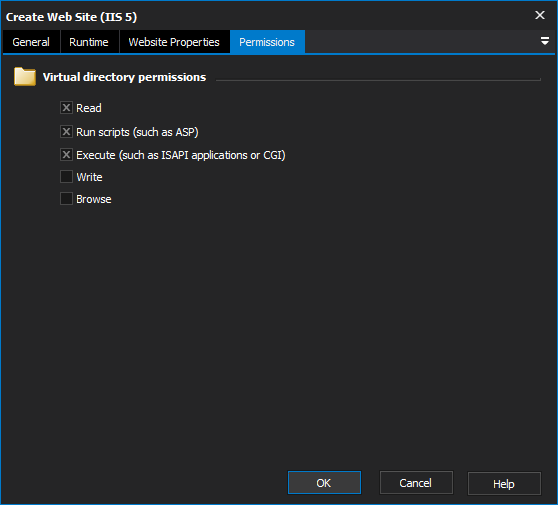
Set the permissions for the new web site's root Virtual Directory.