Send Email (SMTP) Action
This action allows your FinalBuilder projects to send email via an SMTP server.
SMTP

Use global SMTP options
SMTP host
Host
The host name (or IP address) of the SMTP server
Port
The port on which to connect, defaults to 25
Authentication
Authenticate
Use EHLO
Enabling EHLO uses a slightly different protocol to communicate with the SMTP server. EHLO allows the SMTP server to report it's capabilities to the client (in this case FinalBuilder), and then the client can adjust it's protocol to support the reported capabilities.
It is generally a good idea to enable this option.
Use SSL
TLS
UserID /Password
If your smtp server requires authentication, provide your userid and password
Sender
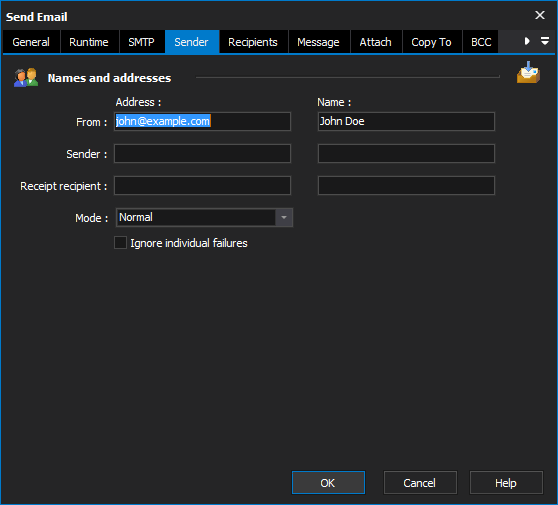
Names and addresses
From
This must be set to a valid email address
Sender
Set this when sending mail on behalf of someone else
Receipt Recipient
If you require a notice receipt then set the address for the receipt message to be sent to
Mode
When operating in normal Mode, the action sends a single email message. When operating in individual mode, it sends a message to each individual specified in the recipients property. The copy to and blind copy to lists are not used in this mode.
Ignore individual failures
Recipients
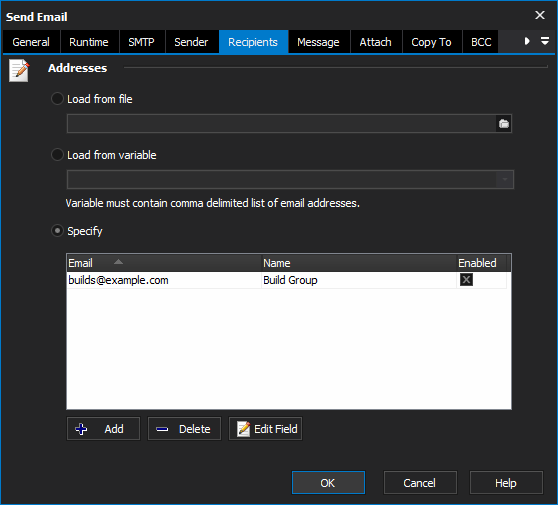
The Recipients, Copy To, Blind Copy To and Reply To tabs all have the same grid that allows you to specify multiple email address/names.
Address can also be loaded from a text file. The format of the file is one recipient per line, with a comma separating the email address and name.
Load from file
Load from variable
Specify
Message
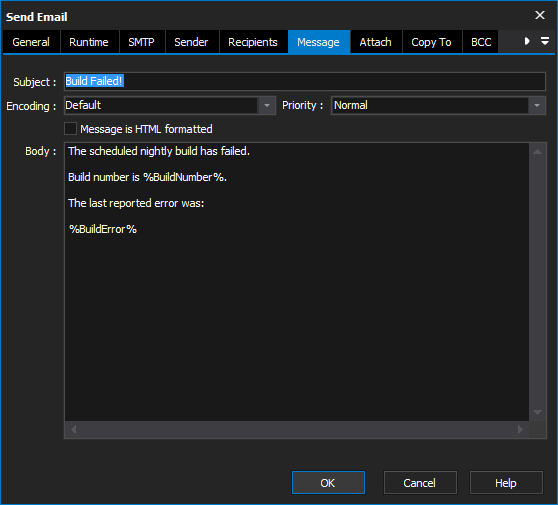
Subject
The email message's subject
Encoding
Priority
Message is HTML formatted
Body
The actual message.
Attach
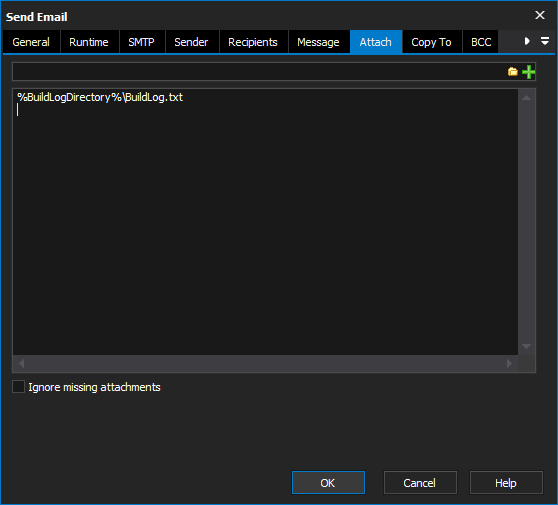
To attach a file, click on the ... button and select the file(s) using the dialog. Then click on the tick button to add them to the attachments list.
Ignore missing attachments
Copy To
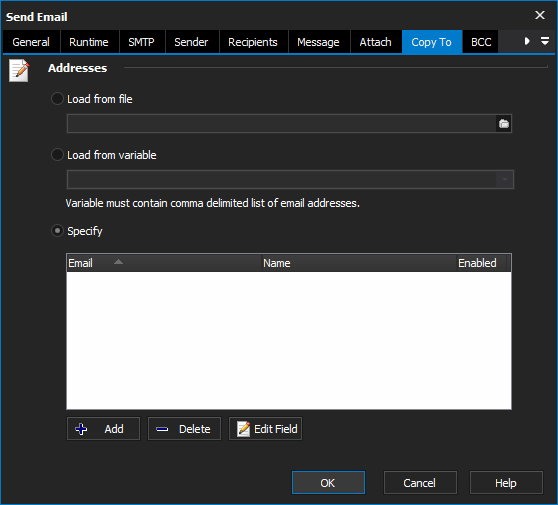
Addresses
Load from file
Load from variable
Specify
BCC
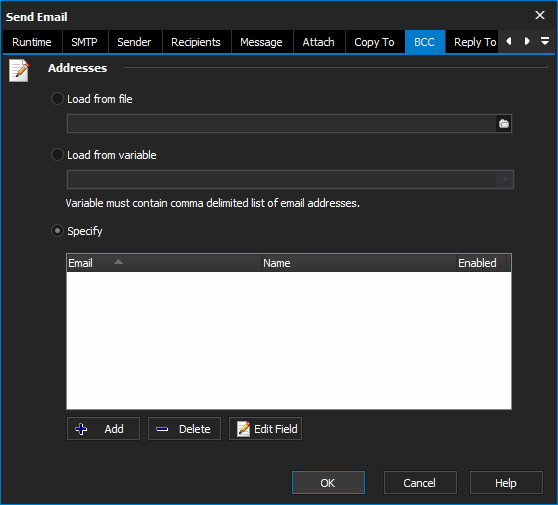
Addresses
Load from file
Load from variable
Specify
Reply To
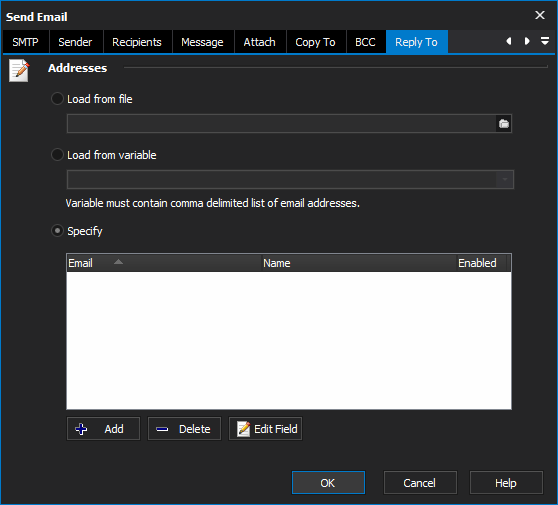
Addresses
Load from file
Load from variable
Specify
Scripting Info
The Action properties available are :
property Host : WideString;
property Port : integer;
property UserId : WideString;
property Password : WideString;
property Authenticate : WordBool;
property Subject : WideString;
property Recipients : IFBAddressList;
property CopyTo : IFBAddressList;
property BlindCopyTo : IFBAddressList;
property Sender : IFBEmailAddress;
property From : IFBEmailAddress;
property ReplyTo : IFBEmailAddress;
property ReceiptRecipient : IFBEmailAddress;
property Mode : integer ; // valid values are emNormal and emIndividual
property Body : WideString;
IFBAddressList interface (for Recipients, CopyTo and Blind Copy To)
function Add(const Name,Address : WideString) : IFBEmailAddress;
function Item(Index : integer) : IFBEmailAddress;
procedure Clear;
procedure RemoveItem(Index : integer);
property Count : integer;
IFBEmailAddress interface (for Sender, From,ReplyTo and ReceiptRecipient)
property Name : WideString
property Address : WideString
property Text : WideString; //in the form "My Name" <myaddress@mycompany.com>
This action uses the Open Source Indy Components, for more information see the Indy web site :