SFTP Connect Action
Use the SFTP Connect action to create a connection to an SFTP server which you can then use with other SFTP actions.
Server & Authentication
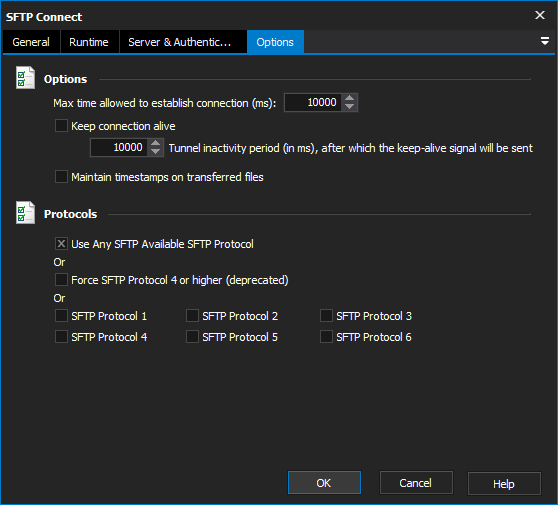
Connection Name
Enter the name for the connection. This is the name you need to choose in the other SFTP actions that will use this connection.
SFTP Server
Host name
The hostname of the SFTP server to connect to.
Port
The port of the SFTP server to connect to. Usually port 22.
Server Public Key
This is the RSA 1024 bit MD5 hash of the server key. For SFTP, as well as using a secure transport, it validates the identity of the server against a known key. You may either enter this key, or by turning on the Cache checkbox the key will automatically be saved in this field if the field is blank (and then used on subsequent connections to validate the server).
Cache public key
Authentication
Username
Password
Private key
Options
Options
Max time allowed to establish connection
Keep connection alive
Turning this option on will automatically keep the connection alive by sending data to the SFTP host server at intervals specified by the Tunnel inactivity period.