Lossless JPEG Transform Action
[FinalBuilder Professional Edition]
The Lossless JPEG Transform action is used to perform certain transform operations on JPEG files without any loss of information.
Normally, simply opening and saving a JPEG file (even without performing any manipulation of the image) will results in the file being re-encoded which will result in loss of information as the JPEG algorithm is lossy - see and .
The types of operations which can be performed by this action are as follows:
Files
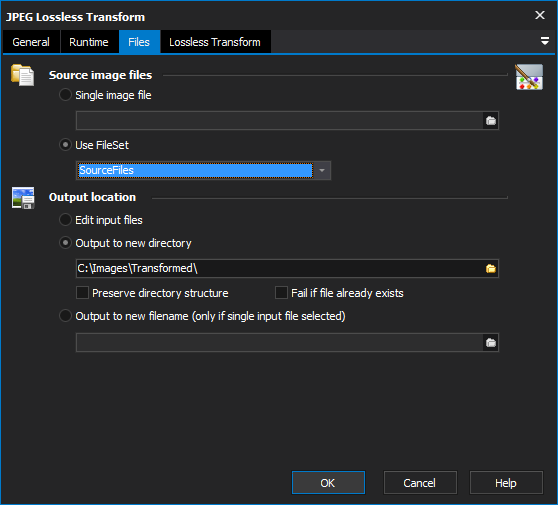
Source image files
Single image file
Use fileset
The Image Manipulation action can either use a single image file or a FileSet.
Output Location
There are three options for the output of the image once it has been manipulated in some way:
Edit Input Files
This option will operate directly on the source images and no backups will be created. Any operation performed on the images cannot be undone, so be careful! If you have chosen to save in a different output format, then this option will create a new file if the file type differs from the source file.
Output to New Directory
This option will leave your source files untouched, and will create new files in the chosen directory. The preserve output directory option can be useful when using a FileSet that includes multiple directories - the directory structure of the source files will be recreated under the new directory. Only the directories deeper than the Base Directory in the FileSet will be recreated. The Fail if File already exists option will abort the action if the output file already exists and files already processed will remain.
Preserve directory structure
Fail if file already exists
Output to New File Name
This option can only be used when the source image is a single file. This option allows you to rename the output file. The extension will be generated automatically depending on the output format chosen.
Lossless transformation
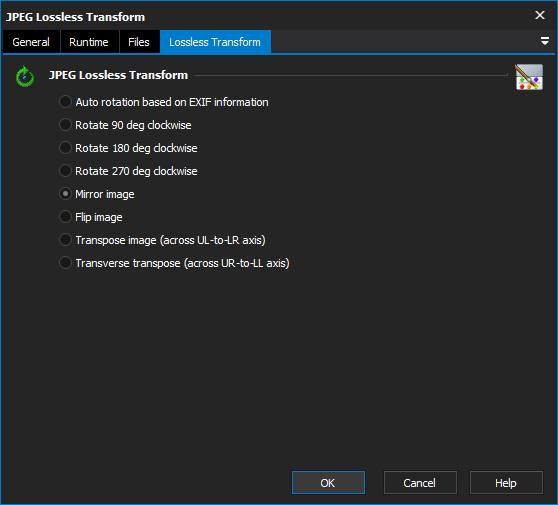
Auto Rotation JPG based on EXIF orientation
Most modern digital cameras can record the orientation of the camera when the photo was taken, and they record this information in the JPEG file in the EXIF properties. Using this option an automatic lossless rotation can be performed on the photo so that viewing the photo in any application will always display the photo with the correct orientation. The EXIF orientation flag is also changed so that no other automatic rotation will be performed (by this action or another application). For example, if the photo was taken in portrait, with the camera rotated 90 degrees clockwise, then the photo will automatically be rotated 90 degrees.
Rotate 90 deg clockwise
Perform a lossless 90 degrees clockwise rotation
Rotate 180 deg clockwise
Perform a lossless 180 degrees clockwise rotation
Rotate 270 deg clockwise
Perform a lossless 270 degrees clockwise rotation
Mirror Image
Perform a lossless horizontal flip
Flip Image
Perform a lossless vertical flip
Transpose Image
Mirror image across upper left to lower right axis. Same as horizontal flip and then 270 degree rotate
Transverse Transpose
Mirror image across upper right to lower left axis. Same as horizontal flip and then 90 degree rotate